Germaniteen
New Member
Các bước khá đơn giản nên xin để nguyên văn cho bà con xem nhé.
Step 1: Download the latest version of Redsn0w from here.
Step 2: When jailbreaking your iPhone 3G or iPod touch 2G, make sure you check: “Enable multitasking and wallpaper” option.
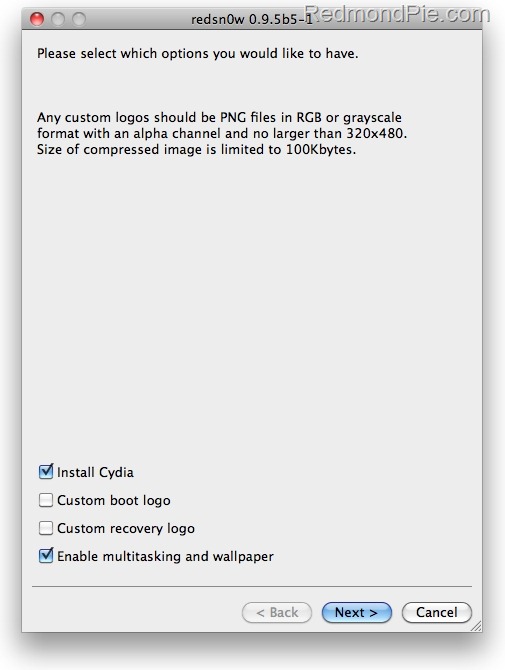
Step 3: Rest of the jailbreaking steps should be straight forward. If you are new to redsn0w jailbreak, you can follow the detailed guide posted here for reference.
Source: redmondpie.com
Cách khác
Cần 1 iPhone 3G OS4 GM jailbreaked
Download iPhone Explorer(Mac Only)
Link: http://www.macroplant.com/iphoneexplorer/
Download Text Wrangler (Mac & Window)
Link: http://www.barebones.com/products/textwrangler/
Hướng Dẫn
1 - Cắm iPhone vào máy tính
2 - Bật iPhone Explorer và vào đường dẫn sau đây:
/System/Library/CoreServices/SpringBoard.app/

3 - Tìm file N82AP.plist và Copy vào máy bạn để sau này nếu có gì trục trặc có thể dùng file này backup lại.
4 - Dùng Text Wrangler và cho thêm đoạn code này trong file N82AP.plist trên máy tính bạn
<key>multitasking</key>
<true/>
<key>homescreen-wallpaper</key>
<true/>
Nhìn sẽ giống thế này

5 - Sau khi đã chỉnh sửa xong bạn copy file đã sửa vào:
/System/Library/CoreServices/SpringBoard.app/
6 - Rút iPhone ra khỏi máy tính và Restart lại iPhone
Thành Công
Nguồn: pixelatedgeek.com
Step 1: Download the latest version of Redsn0w from here.
Step 2: When jailbreaking your iPhone 3G or iPod touch 2G, make sure you check: “Enable multitasking and wallpaper” option.
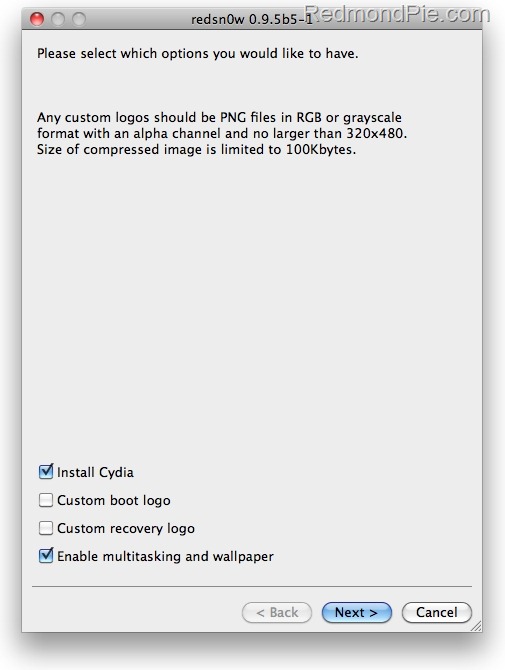
Step 3: Rest of the jailbreaking steps should be straight forward. If you are new to redsn0w jailbreak, you can follow the detailed guide posted here for reference.
Source: redmondpie.com
Cách khác
Cần 1 iPhone 3G OS4 GM jailbreaked
Download iPhone Explorer(Mac Only)
Link: http://www.macroplant.com/iphoneexplorer/
Download Text Wrangler (Mac & Window)
Link: http://www.barebones.com/products/textwrangler/
Hướng Dẫn
1 - Cắm iPhone vào máy tính
2 - Bật iPhone Explorer và vào đường dẫn sau đây:
/System/Library/CoreServices/SpringBoard.app/
3 - Tìm file N82AP.plist và Copy vào máy bạn để sau này nếu có gì trục trặc có thể dùng file này backup lại.
4 - Dùng Text Wrangler và cho thêm đoạn code này trong file N82AP.plist trên máy tính bạn
<key>multitasking</key>
<true/>
<key>homescreen-wallpaper</key>
<true/>
Nhìn sẽ giống thế này
5 - Sau khi đã chỉnh sửa xong bạn copy file đã sửa vào:
/System/Library/CoreServices/SpringBoard.app/
6 - Rút iPhone ra khỏi máy tính và Restart lại iPhone
Thành Công
Nguồn: pixelatedgeek.com
