AntiPlus
New Member
CÀI ĐẶT HỆ ĐIỀU HÀNH Android TRÊN IPHONE 2G
Đầu tiên phải chuẩn bị tất cả những thứ sau đây :
1. Jailbroken iPhone 2G
2. VirtualBox, bạn có thể tải bản dành cho Windows hoặc Mac : http://download.virtualbox.org/virtualbox/3.1.6/VirtualBox-3.1.6-59338-Win.exe
3. VirtualBox Ubuntu Image, tải Ubuntu Linux 9.10 mã Karmic Koala x86 : http://downloads.sourceforge.net/virtualboximage/ubuntu-9.10.vdi.7z
4. Tải T-PoT dành cho Total Commander : http://t-pot.googlecode.com/files/T-PoT.1.1.zip
5. Các file chạy Android : http://www.mediafire.com/?jnmzm5mdymy
6. Tải bản OpenIBOOT : http://www.mediafire.com/?o3zhgttnkbx
Chuẩn bị
1. Dùng T-PoT của Total Commander để copy những files chạy Android android.img.gz, cache.img, ramdisk.img, sdcard.img, system.img, userdata.img, zImage vào thư mục private/var của iPhone OS.
2. Khuyến cáo không nên dùng WinSCP để copy những files trên vào iPhone, vì khả năng Android bị lỗi rất lớn.
Cài đặt Virtual Box
1. Cài VirtualBox
2. Chạy VirtualBox
3. Vào menu File, chọn Virtual Machine Manager
4. Chắc chắn là chế độ Hard Disks đã được chọn
5. Nhấn nút Add
6. Chỉ định đến file ubuntu-9.10.vdi đã được tải ở mục số 3 trên và chọn nó.
7. Đóng Virtual Media Manager
8. Vào phần Machine chọn New
9. Nhấn Next
10. Dưới mục tên, hãy nhập “Ubuntu”
11. Chọn hệ điều hành - Operating System Linux
12. Chọn Version Ubuntu
13. Nhấn Next
14. Tùy chọn dung lượng bộ nhớ RAM (phần này có thể để mặc định)
15. Nhấn Next
16. Chọn “Use existing hard disk”
17. Chọn ubuntu-9.10.vdi
18. Nhấn Next
19. Nhấn Finish
20. Lựa chọn Ubuntu / Settings / USB / add những thiết bị USB giống như hình dưới đây
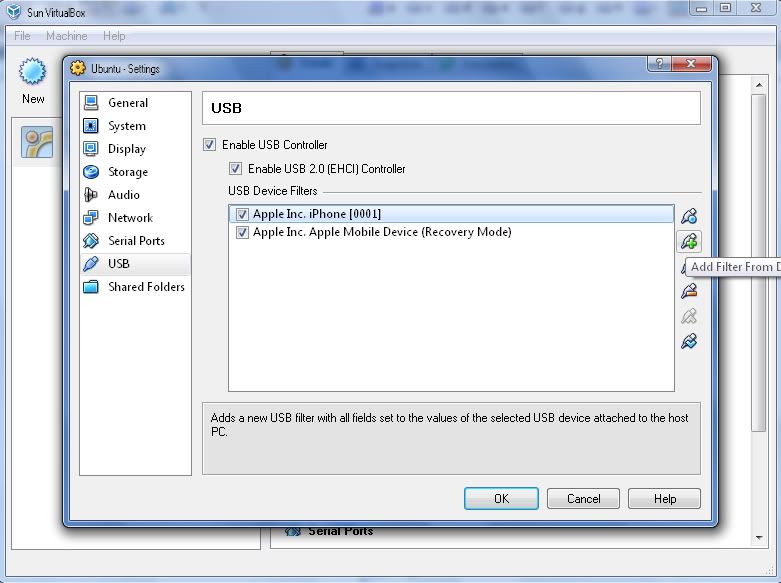
21. Sau đó thoát khỏi Settings của Ubuntu & chạy Ubuntu
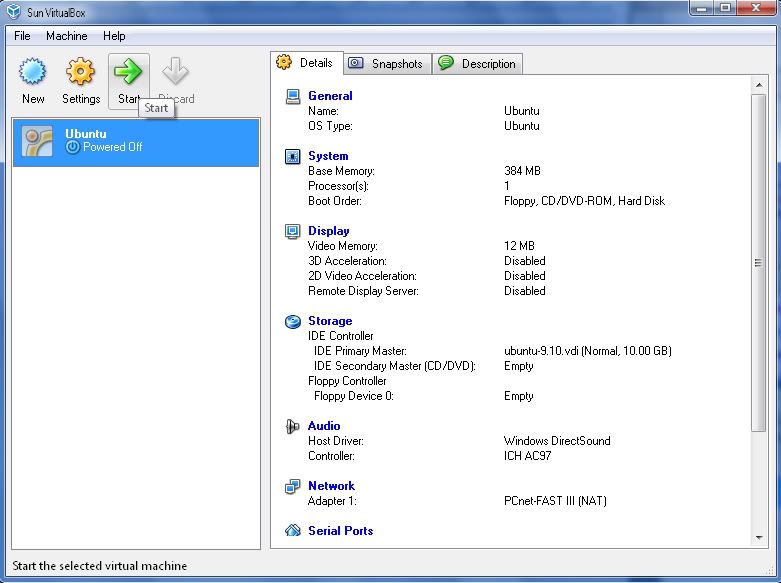
21. Mật khẩu để đăng nhập vào Ubuntu là: reverse
Thiết lập Ubuntu
1. Nhấn System (Thanh phía trên) chọn Administration, chọn tiếp Synaptic Package Manager
2. Nhập mật khẩu: reverse
3. Trong hộp hội thoại quicksearch, nhập libusb-1.0, kích chuột vào (check box) libusb-1.0-0 để cài đặt
4. Ở hộp hội thoại quicksearch, nhập libreadline, kích chuột vào (check Box) libreadline5 để cài đặt
5. Nhấn Apply
6. Khi cài đặt hoàn tất, đóng Package Manager lại
7. Nhấn Applications Chọn Accessories chọn tiếp Terminal
8. Khởi động lại iPhone ở chế độ Recovery Mode (Cắm cable USB iPhone vào PC, giữ nút Home + Power 10 giây, bỏ nút Power ra & giữ nút Home 10 giây)
Cài OpeniBoot & iDroid
1. Bạn tải hoặc copy OpenIBOOT ở trên vào thư mục Downloads trên Ubuntu
2. Trên Ubuntu, chọn menu Applications/Accessories/Terminal
3. Phần code Terminal: Những gi viết chữ màu xanh là code phải gõ bằng tay vào, những gì chữ màu đỏ là phần chú thích không gõ vào Terminal :
ubuntu@ubuntu-desktop:~$ sudo su
[sudo] password for ubuntu: reverse (khi gõ password vào đây thì con trỏ sẽ không di chuyển & không hiện ra bất kì ký tự nào)
root@ubuntu-desktop:/home/ubuntu# cd Downloads/openiboot
root@ubuntu-desktop:/home/ubuntu/Downloads/openiboot# chmod +x loadibec oibc
root@ubuntu-desktop:/home/ubuntu/Downloads/openiboot# ./loadibec openiboot.img3 (trước khi gõ lệnh này thì chắc chắn rằng iPhone của bạn phải đang ở chế độ Recovery Mode giống như hình dưới đây)
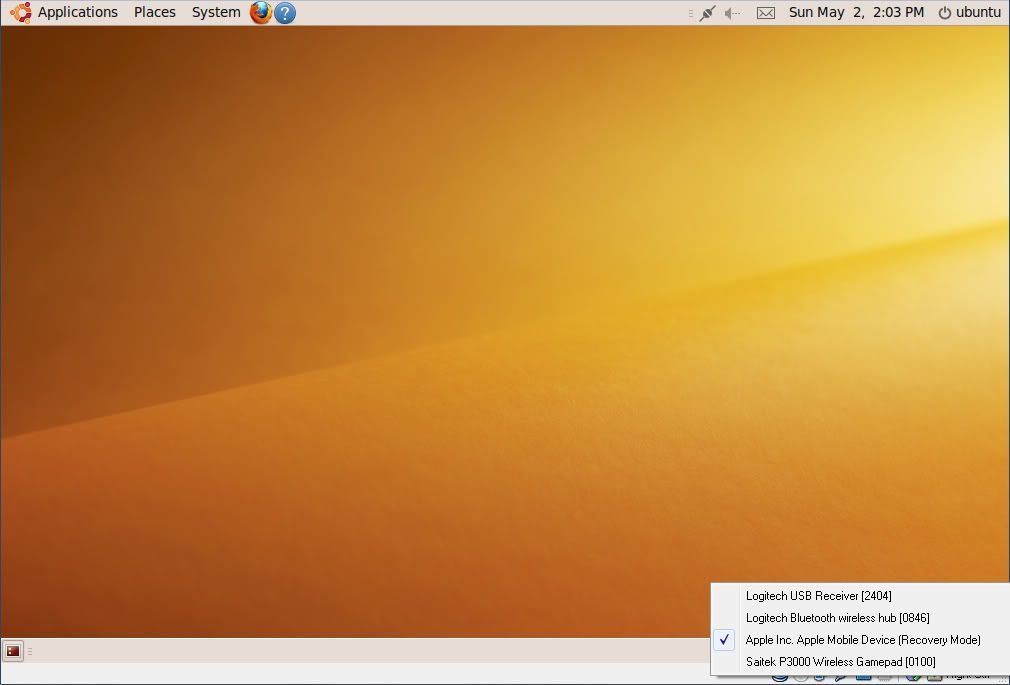
Khi nhấn Enter xong lệnh này thì iPhone khởi động lại & hiển thị màn hình OpeniBoot giống hình dưới đây, các bạn nhấn phím Power hoặc Volume để chọn đến mục [#] Console & nhấn phím Home để chạy mục này

Khi trên màn hình iPhone chạy đến dòng chữ WELCOME TO OPENIBOOT (có thể một số máy hiển thị chữ bị đứt nét) thì các bạn rút cable USB iPhone ra, sau đó cắm lại thì trên màn hình Terminal sẽ hiện ra 1 -> 1, 1 -> 3, 1 -> 4. Để chắc chắn rằng iPhone của bạn đã được giao tiếp với Ubuntu thì hãy xem hình dưới đây, nếu kết quả giống trong hình thì tiếp tục thực hiện bước kế tiếp. Nếu Ubuntu vẫn chưa nhận ra thiết bị thì các bạn thử rút cable iPhone & cắm lại vài lần thử xem (nhớ nhấp chuột phải ngay biểu tượng usb ở dưới & chọn Apple Inc. Apple Mobile Device (OpenIBoot Mode) [1103])
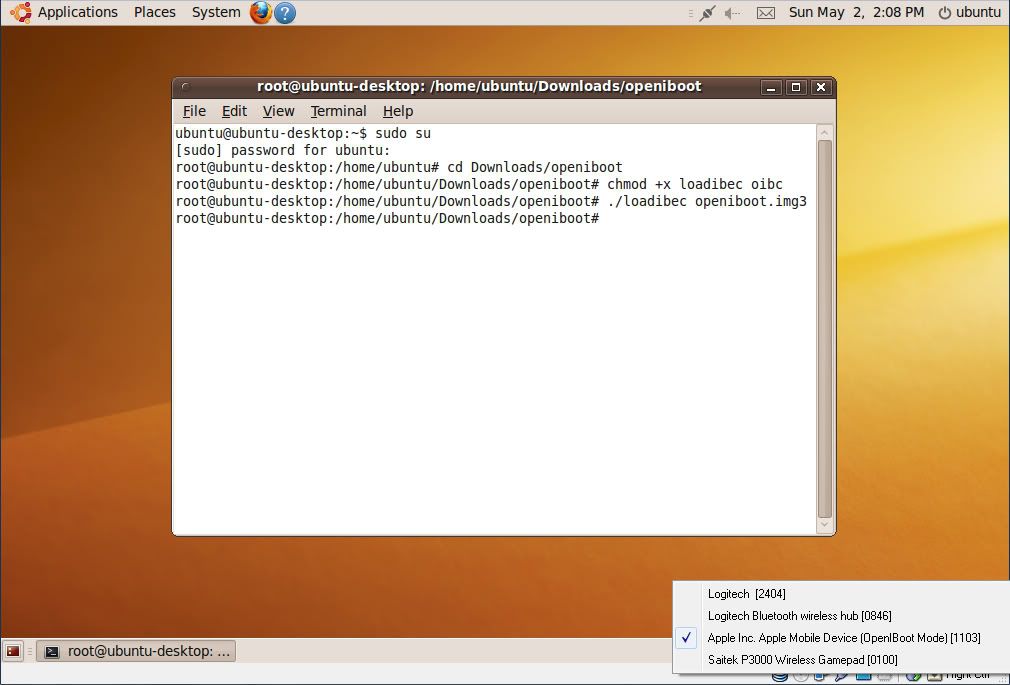
root@ubuntu-desktop:/home/ubuntu/Downloads/openiboot# ./oibc
Client connected: !<filename>[@<address>] to send a file, ~<filename>[@<address>]:<len> to receive a file
---------------------------------------------------------------------------------------------------------
miu: epoch mismatch
PLL 1: off.
PLL 0: off.
PLL 1: 412000000
PLL 2: off.
PLL 3: 108000000
NOR vendor=bf, device=273f
Successfully loaded bank1 nvram
Successfully loaded bank2 nvram
syrah_quiesce()
otf clock divisor: 5
fps set to: 59.976
SFN: 0x10300, Addr: 0xfd00000, Size: 0x14001e0, hspan: 0x280, QLEN: 0xa0
syrah_init() -- Hurray for displays
Syrah Panel ID (0x72c200):
Build: PVT2
Type: TMD
Project/Driver: M68/NSC-Merlot
Original value of Vcs (0x47): 0x0b
Writing LCD init registers...
Do init for Merlot
syrah_init success!
Installing gamma table 0x0000c200 / 0x0000ff70
camera: sensor model ID = 0x1580
menu: images loaded
USB state change: 0 -> 0
EP 0: 2
EP 1: 2
EP 2: 2
EP 3: 2
EP 4: 2
EP 5: 2
USB state change: 0 -> 1
usb: reset detected
USB state change: 1 -> 1
usb: reset detected
USB state change: 1 -> 1
radio: comm board detected.
USB state change: 1 -> 3
radio: setting speed to 750000 baud.
radio: ready.
radio: enabling internal speaker
radio: internal speaker enabled
sdio: selecting voltage index 23
sdio: cccr version: 0, sdio version: 0, low-speed: 0, high-speed: 0, wide bus: 1, multi-block: 1, functions: 1
sdio: turning off pull-up resistor on DAT[3]
Manufacturer ID: 0x2df, product ID: 0x9103
Function: 0, max block size: 256
Function: 1, max block size: 256, enable timeout: 1000 ms
sdio: Ready!
sdio: enabled function 1
wlan: ioport = 0x10000
wlan: firmware status = 0x0
multitouch: powering on
als: initialized
nand: Probing flash controller...
nand: DEVICE: 2555d5ec
nand: BANKS_TOTAL: 4
nand: BLOCKS_PER_BANK: 8192
nand: SUBLKS_TOTAL: 8192
nand: USER_SUBLKS_TOTAL: 7744
nand: PAGES_PER_SUBLK: 512
nand: PAGES_PER_BANK: 1048576
nand: SECTORS_PER_PAGE: 4
nand: BYTES_PER_SPARE: 64
nand: BYTES_PER_PAGE: 2048
nand: PAGES_PER_BLOCK: 128
ftl: Found production format: 43303035
ftl: Successfully found FTL context block: 3027
ftl: Possible unclean shutdown, last FTL metadata type written was 0x4f
ftl: FTL_Open cannot load FTLCxt!
ftl: restore searching for latest FTL context...
ftl: restore found useable FTL context with usnDec = 0x3161f0
ftl: Detected version 46560001 b9a9fffe
ftl: restore scanning virtual blocks 0 - 999
ftl: restore scanning virtual blocks 1000 - 1999
ftl: restore scanning virtual blocks 2000 - 2999
ftl: restore scanning virtual blocks 3000 - 3999
ftl: restore scanning virtual blocks 4000 - 4999
ftl: restore scanning virtual blocks 5000 - 5999
ftl: restore scanning virtual blocks 6000 - 6999
ftl: restore scanning virtual blocks 7000 - 7766
ftl: restore creating mapping table...
ftl: restore scanning logical blocks 0 - 999
ftl: restore scanning logical blocks 1000 - 1999
ftl: restore scanning logical blocks 2000 - 2999
ftl: restore scanning logical blocks 3000 - 3999
ftl: restore scanning logical blocks 4000 - 4999
ftl: restore scanning logical blocks 5000 - 5999
ftl: restore scanning logical blocks 6000 - 6999
ftl: restore scanning logical blocks 7000 - 7743
ftl: restore determing free vbs...
ftl: restore wNumOfFreeVb = 6, number of log vbs = 14
ftl: restore -- log 0, wLbn = 500, wVbn = 4825, pagesUsed = 181, pagesCurrent = 46, isSequential = 0
ftl: restore -- log 1, wLbn = 504, wVbn = 3699, pagesUsed = 436, pagesCurrent = 164, isSequential = 0
ftl: restore -- log 2, wLbn = 506, wVbn = 1453, pagesUsed = 48, pagesCurrent = 4, isSequential = 0
ftl: restore -- log 3, wLbn = 600, wVbn = 7505, pagesUsed = 20, pagesCurrent = 14, isSequential = 0
ftl: restore -- log 4, wLbn = 601, wVbn = 372, pagesUsed = 4, pagesCurrent = 2, isSequential = 0
ftl: restore -- log 5, wLbn = 722, wVbn = 4001, pagesUsed = 512, pagesCurrent = 512, isSequential = 0
ftl: restore -- log 6, wLbn = 723, wVbn = 2630, pagesUsed = 512, pagesCurrent = 512, isSequential = 0
ftl: restore -- log 7, wLbn = 725, wVbn = 5421, pagesUsed = 512, pagesCurrent = 512, isSequential = 1
ftl: restore -- log 8, wLbn = 726, wVbn = 2609, pagesUsed = 64, pagesCurrent = 64, isSequential = 0
ftl: restore -- log 9, wLbn = 727, wVbn = 5876, pagesUsed = 237, pagesCurrent = 237, isSequential = 0
ftl: restore -- log 10, wLbn = 728, wVbn = 6010, pagesUsed = 301, pagesCurrent = 289, isSequential = 0
ftl: restore -- log 11, wLbn = 1058, wVbn = 2817, pagesUsed = 275, pagesCurrent = 275, isSequential = 0
ftl: restore -- log 12, wLbn = 1070, wVbn = 1556, pagesUsed = 4, pagesCurrent = 4, isSequential = 0
ftl: restore -- log 13, wLbn = 2016, wVbn = 1943, pagesUsed = 1, pagesCurrent = 1, isSequential = 0
ftl: restore successful!
bdev: partition id: 0, type: af, sectors: 63 - 256063
bdev: partition id: 1, type: af, sectors: 256095 - 3964905
-----------------------------------------------
WELCOME TO OPENIBOOT
-----------------------------------------------
usb: reset detected
USB state change: 3 -> 1
usb: reset detected
USB state change: 1 -> 1
USB state change: 1 -> 3
usb: reset detected
USB state change: 3 -> 1
usb: reset detected
USB state change: 1 -> 1
USB state change: 1 -> 3
usb: reset detected
USB state change: 3 -> 1
usb: reset detected
USB state change: 1 -> 1
USB state change: 1 -> 3
usb: reset detected
USB state change: 3 -> 1
usb: reset detected
USB state change: 1 -> 1
USB state change: 1 -> 3
usb: reset detected
USB state change: 3 -> 1
usb: reset detected
USB state change: 1 -> 1
USB state change: 1 -> 3
USB state change: 3 -> 4
install
Installing Images...
Reading images...
Reading: ibot (167232 bytes)
Reading: dtre (42176 bytes)
Reading: logo (10624 bytes)
Reading: recm (48896 bytes)
Reading: nsrv (21504 bytes)
Reading: bat0 (57792 bytes)
Reading: bat1 (66368 bytes)
Reading: glyC (21376 bytes)
Reading: glyP (20352 bytes)
Reading: chg0 (20736 bytes)
Reading: chg1 (25920 bytes)
Reading: batF (77120 bytes)
Performing installation... (285108 bytes)
Flashing...
Flashing: ibot (a130950, 288512 bytes)
Flashing: ibox (a0aac80, 167232 bytes)
Flashing: dtre (a0d39c8, 42176 bytes)
Flashing: logo (a04e6f8, 10624 bytes)
Flashing: recm (a0dde90, 48896 bytes)
Flashing: nsrv (a045568, 21504 bytes)
Flashing: bat0 (a0e9d98, 57792 bytes)
Flashing: bat1 (a0f7f60, 66368 bytes)
Flashing: glyC (a1082a8, 21376 bytes)
Flashing: glyP (a10d630, 20352 bytes)
Flashing: chg0 (a1125b8, 20736 bytes)
Flashing: chg1 (a1176c0, 25920 bytes)
Flashing: batF (a11dc08, 77120 bytes)
Done with installation!
Refreshed image list
Images installed
reboot
Đến đây đã xong phần cài đặt OpenIBOOT & iDroid rồi, khi iPhone reboot lại thì màn hình có 3 mục chọn lựa : iPhone OS - iDroid - Console, bạn dùng phím Power hoặc Volume để di chuyển chọn lựa hệ điều hành cần chạy & nhấn nút Home.
