TranMinhMan
Super V.I.P
PDAVIET ROM WM 6.5 CE OS 5.2.21502 Build 21502.5.0.70
By TranMinhMan
*** Only for HTC Polaris ***
By TranMinhMan
*** Only for HTC Polaris ***
Đặc biệt cảm ơn - Special thanks to:
Man PhamQuang
Adv Mod: Sonblack, Dvha79_ddt
Trial Mod PhamNhatThanh
VIP Medkid
forum.xda-developers.com
forum.ppcgeeks.com
xbeta.cn
Hình ảnh ROM - ROM Images:
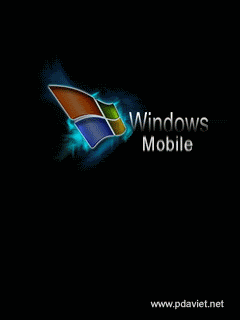
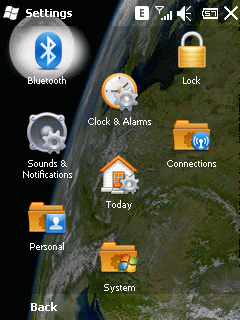
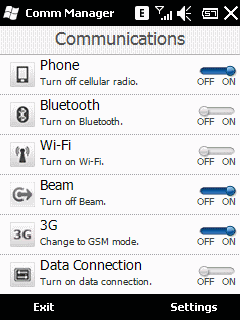
Thông tin bản ROM - ROM Informations:
- CE OS 5.2.21502 Build 21502.5.0.70 PV T2M.
- 3D Polaris Drivers
- .NET Compact Framework 3.5.7283.0
- AdobeFlash
- Advanced Configuration Tool v3.3.0.0 by Julien Schapman
- CHome Editor v1.5Beta by showaco
- dotFred Task Manager
- HTC Album
- HTC Booster
- HTC Camera 5.0.4
- HTC Comm Manager
- HTC Random Access
- HTC Sim Manager v6.60
- HTC TaskManager
- PIM Backup v2.8.0.0 by FdcSoft
- PocketNotepad v4.0.10
- Pocket RAR v3.80 by Alexander Roshal
- PocketScreen v1.3 by JJM. Roseboom
- Synchro Time v0.95 by Dennis Grachov
- Total Commander CE v2.51 by Christian Ghisler
- Windows Live v10.6.0034.0800
- psShutXP (mod)
- Windows Media Player 10.3 Build 21502 (mod)
- WM6.5 Dialer by jdume
- Bootscreen (mod)
The suggestion Radio is 1.59.X.X!!!
Hướng dẫn up ROM - Up ROM Guides:
- Máy bạn đã được HardSPL trước khi up ROM.
- Your Polaris must be HardSPL before up ROM.
- Bản ROM chỉ có Operating System, không có Radio.
- This ROM just has Operating System only, no Radio.
- Download và giải nén với password bên dưới. Kết nối máy với PC qua USB.
- Download and extract with the password below. Connecting Polaris with PC through USB.
- Chạy file ROMUpdateUtility.exe và làm theo các bước hướng dẫn trên màn hình => máy về trạng thái BootLoader và chờ loading 100% => máy tự reset là đã có ROM mới.
- Running file ROMUpdateUtility.exe and following step by step on the windows => Polaris run BootLoader state and loading 100% => Polaris auto reset and you have new ROM.
Link download đã có.
Download link was availabled.

Download link was availabled.

Chỉnh sửa cuối:
