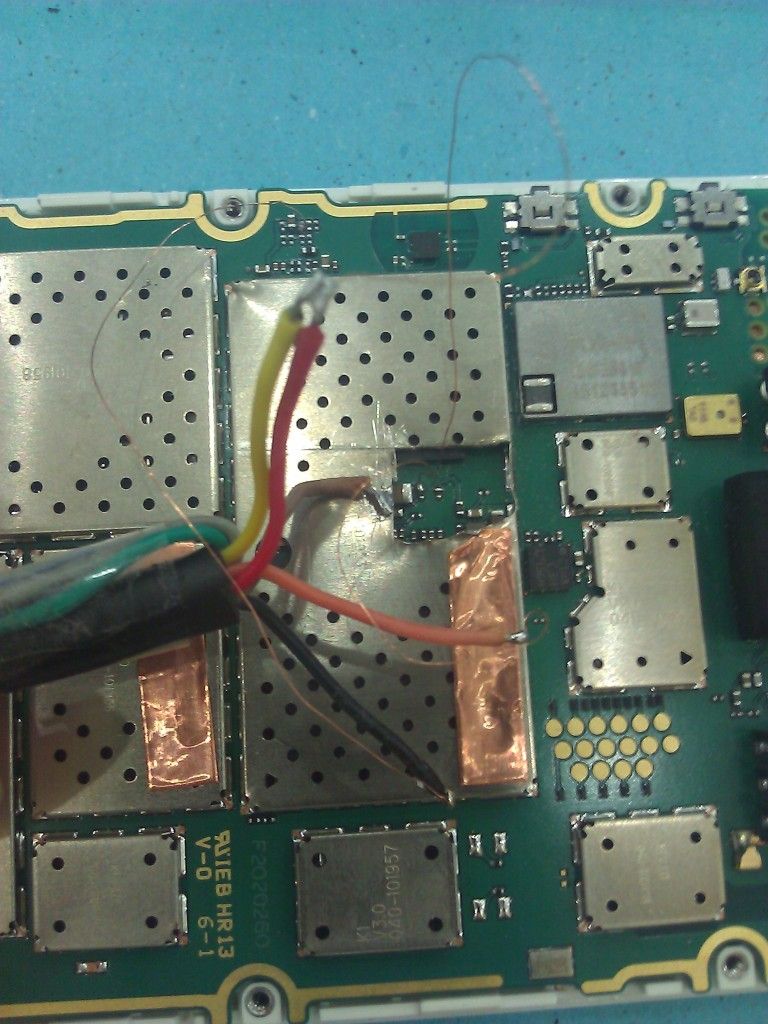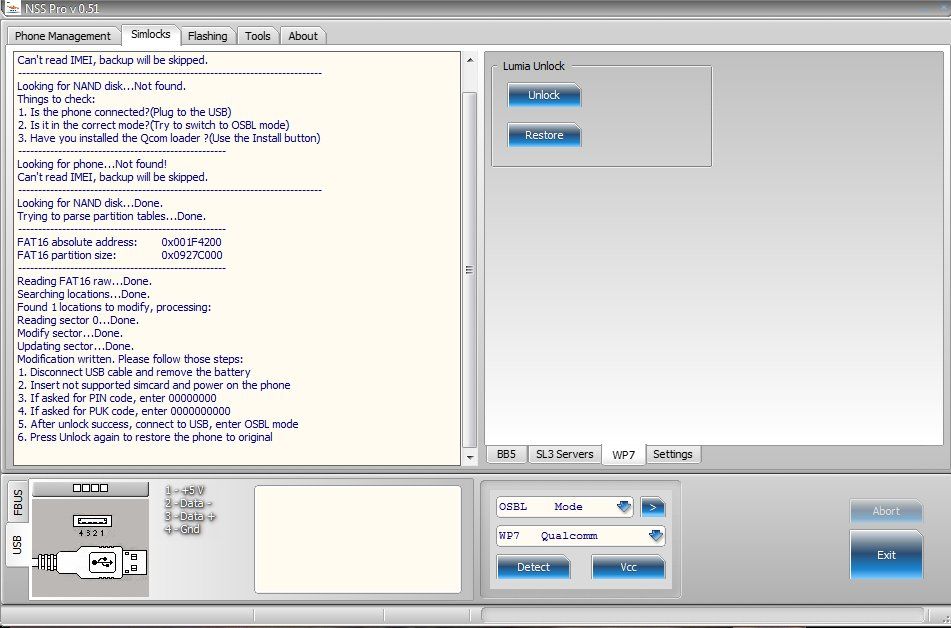Taki7610
Unlock_GSM
Mã:
[CODE]Looking for phone...Not found!
Can't read IMEI, backup will be skipped.
----------------------------------------------------------------------------
Looking for NAND disk...Not found.
Things to check:
1. Is the phone connected?(Plug to the USB)
2. Is it in the correct mode?(Try to switch to OSBL mode)
3. Have you installed the Qcom loader ?(Use the Install button)
----------------------------------------------------
Looking for phone...Not found!
Can't read IMEI, backup will be skipped.
----------------------------------------------------------------------------
Looking for NAND disk...Not found.
Things to check:
1. Is the phone connected?(Plug to the USB)
2. Is it in the correct mode?(Try to switch to OSBL mode)
3. Have you installed the Qcom loader ?(Use the Install button)
----------------------------------------------------
Looking for phone...Done.
IMEI: 359774040907823
Changing phone mode...Done.
----------------------------------------------------------------------------
Looking for NAND disk...Not found.
Things to check:
1. Is the phone connected?(Plug to the USB)
2. Is it in the correct mode?(Try to switch to OSBL mode)
3. Have you installed the Qcom loader ?(Use the Install button)
----------------------------------------------------
Looking for phone...Done.
IMEI:
---------------------------------------
Please follow these steps:
1. Power off the phone
2. Remove the USB cable
3. Press and hold the Vol+ button
4. Plug the USB cable, wait for the buzz
5. Release the Vol+ button
---------------------------------------
Waiting for 30 seconds...Done.
----------------------------------------------------------------------------
Looking for NAND disk...Not found.
Things to check:
1. Is the phone connected?(Plug to the USB)
2. Is it in the correct mode?(Try to switch to OSBL mode)
3. Have you installed the Qcom loader ?(Use the Install button)
----------------------------------------------------
Looking for phone...Not found!
Can't read IMEI, backup will be skipped.
----------------------------------------------------------------------------
Looking for NAND disk...Not found.
Things to check:
1. Is the phone connected?(Plug to the USB)
2. Is it in the correct mode?(Try to switch to OSBL mode)
3. Have you installed the Qcom loader ?(Use the Install button)
----------------------------------------------------
Looking for phone...Not found!
Can't read IMEI, backup will be skipped.
----------------------------------------------------------------------------
Looking for NAND disk...Not found.
Things to check:
1. Is the phone connected?(Plug to the USB)
2. Is it in the correct mode?(Try to switch to OSBL mode)
3. Have you installed the Qcom loader ?(Use the Install button)
----------------------------------------------------
Looking for phone...Not found!
Can't read IMEI, backup will be skipped.
----------------------------------------------------------------------------
Looking for NAND disk...Not found.
Things to check:
1. Is the phone connected?(Plug to the USB)
2. Is it in the correct mode?(Try to switch to OSBL mode)
3. Have you installed the Qcom loader ?(Use the Install button)
----------------------------------------------------
Looking for phone...Not found!
Can't read IMEI, backup will be skipped.
----------------------------------------------------------------------------
Looking for NAND disk...Not found.
Things to check:
1. Is the phone connected?(Plug to the USB)
2. Is it in the correct mode?(Try to switch to OSBL mode)
3. Have you installed the Qcom loader ?(Use the Install button)
----------------------------------------------------
Looking for phone...Not found!
Can't read IMEI, backup will be skipped.
----------------------------------------------------------------------------
Looking for NAND disk...Done.
Trying to parse partition tables...Done.
----------------------------------------------------
FAT16 absolute address: 0x001F4200
FAT16 partition size: 0x0927C000
----------------------------------------------------
Reading FAT16 raw...Done.
Searching locations...Done.
Found 1 locations to modify, processing:
Reading sector 0...Done.
Modify sector...Done.
Updating sector...Done.
Modification written. Please follow those steps:
1. Disconnect USB cable and remove the battery
2. Insert not supported simcard and power on the phone
3. If asked for PIN code, enter 00000000
4. If asked for PUK code, enter 0000000000
5. After unlock success, connect to USB, enter OSBL mode
6. Press Unlock again to restore the phone to original[/CODE]
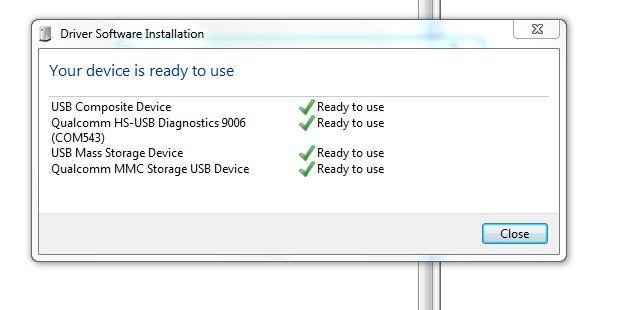
--> driver ok
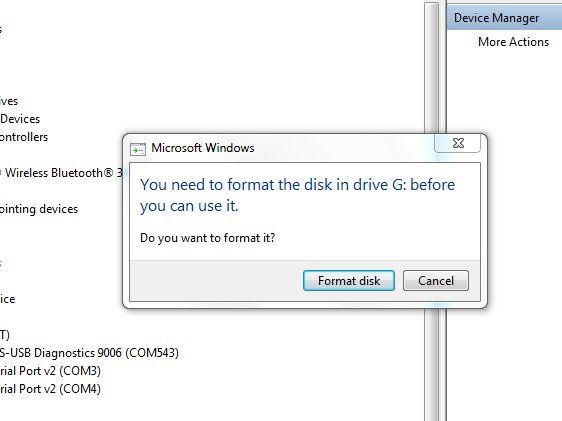
--->bấm format mua cái mian mới thay lun