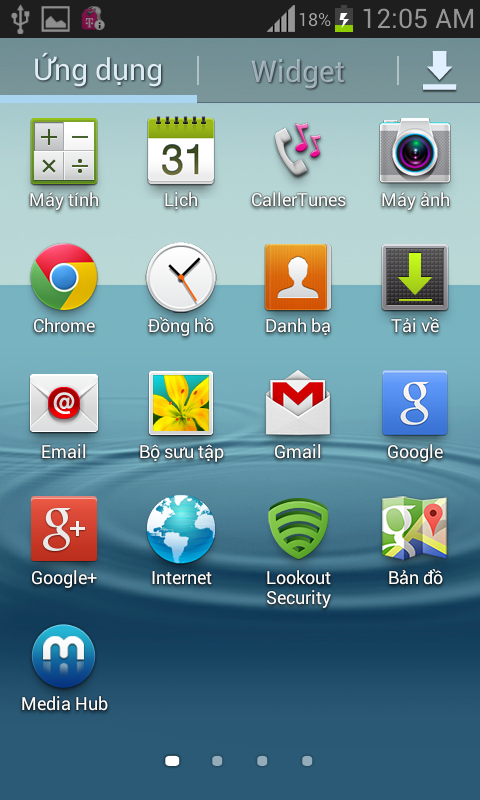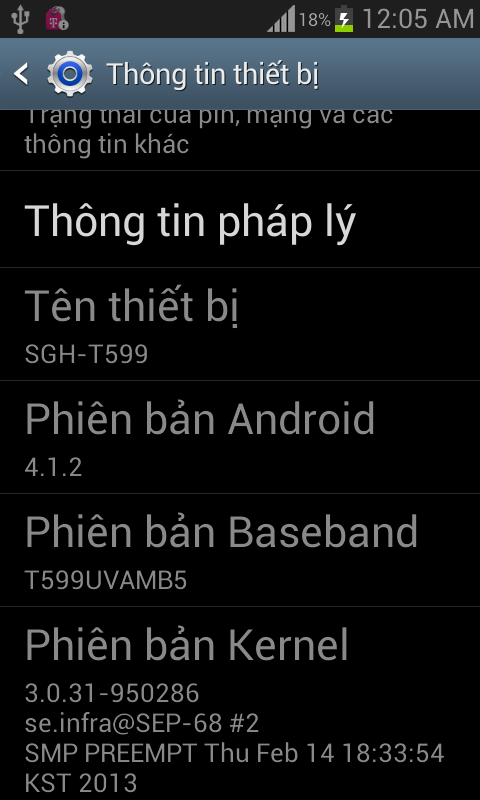Taki7610
Unlock_GSM
- TV call hồn tôi ơi 
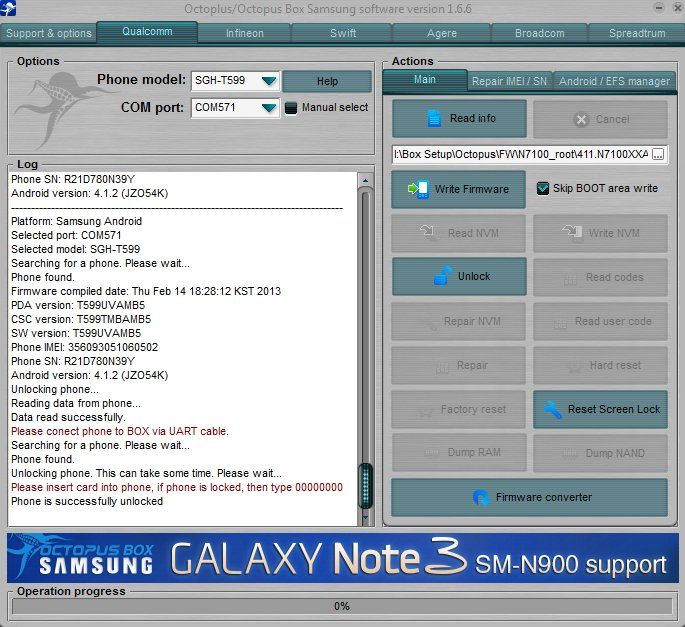
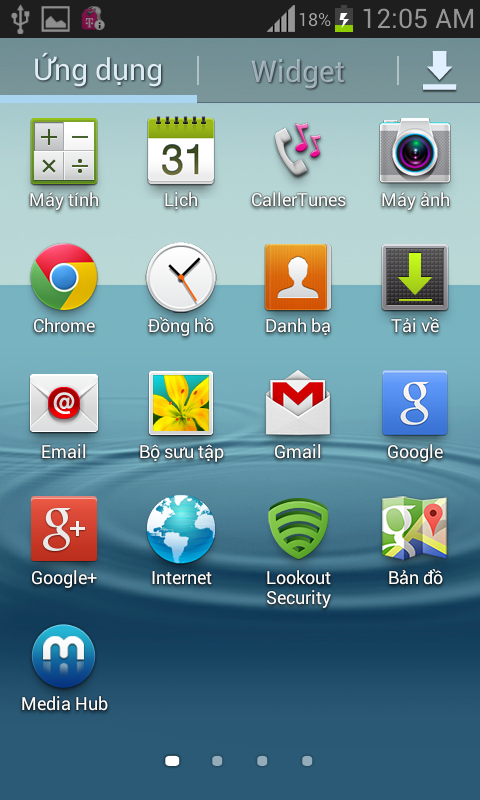
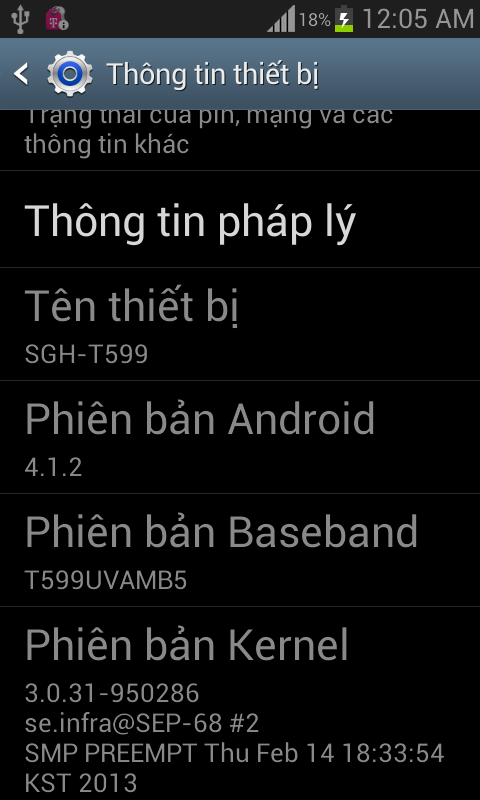
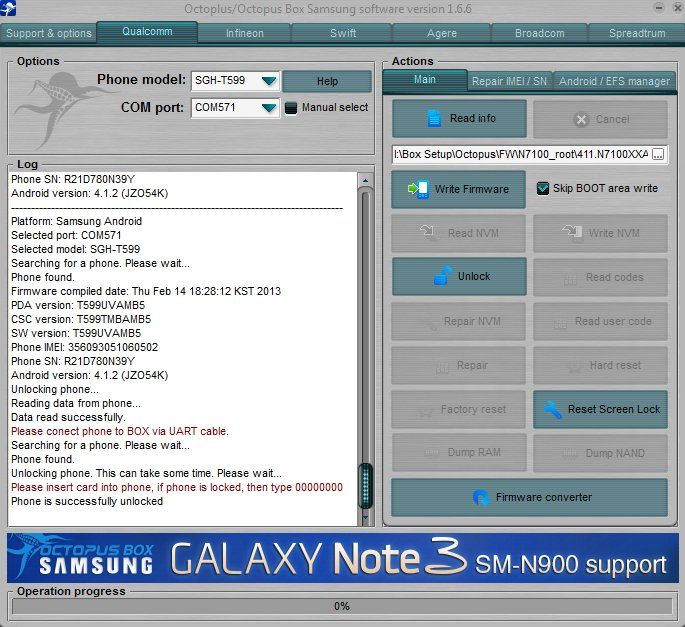
Mã:
-----------------------------------------------------------------------------------
To connect GT-N7100 phone you have to perform the following steps:
1. Disconnect USB cable from phone.
2. Go to Menu->Settings->Developer options.
3. Turn on "USB Debugging" option.
4. When message is appear press "Yes".
5. Connect usb cable to phone.
6. Go to dial window.
7. Enter *#9090# number.
8. Set speed to 115200.
9. Go to dial window.
10. Enter "*#7284#" number.
11. Set "UART" radio button to "MODEM" value.
12. Set "USB" radio button to "PDA" value
13. Press "Read Info" in software.
-----------------------------------------------------------------------------------
Platform: Samsung Android
Selected port: COM193
Selected model: GT-N7100
To put GT-N7100 into Download Mode, You have to perform the following steps:
1. Reconnect the battery.
2. Press and hold "Volume-" + "Home" + "Power ON" keys.
3. When phone turns on, press "Volume+" key.
Repairing EFS...
Searching for a phone. Please wait...
Phone found.
EFS Repair successfully
Selected firmware file: 411.N7100XXALJ1_N7100OXAALJ1_XEF_2.oct
Please put the phone into Download Mode and connect USB cable.
To put GT-N7100 into Download Mode, You have to perform the following steps:
1. Reconnect the battery.
2. Press and hold "Volume-" + "Home" + "Power ON" keys.
3. When phone turns on, press "Volume+" key.
Found phone on
Firmware write started.
Writing SYSTEM section...
SYSTEM section has been written successfully.
Writing BOOT section...
BOOT section has been written successfully.
Writing RECOVERY section...
RECOVERY section has been written successfully.
Writing CACHE section...
CACHE section has been written successfully.
Writing HIDDEN section...
HIDDEN section has been written successfully.
Writing RADIO section...
RADIO section has been written successfully.
Writing Firmware Failed
Operation was canceled
Please put the phone into Download Mode and connect USB cable.
To put GT-N7100 into Download Mode, You have to perform the following steps:
1. Reconnect the battery.
2. Press and hold "Volume-" + "Home" + "Power ON" keys.
3. When phone turns on, press "Volume+" key.
Found phone on
Firmware write started.
Writing SYSTEM section...
SYSTEM section has been written successfully.
Writing BOOT section...
BOOT section has been written successfully.
Writing RECOVERY section...
RECOVERY section has been written successfully.
Writing CACHE section...
CACHE section has been written successfully.
Writing HIDDEN section...
HIDDEN section has been written successfully.
Writing RADIO section...
RADIO section has been written successfully.
Writing Firmware Failed
-----------------------------------------------------------------------------------
To connect SGH-T599 phone you have to perform the following steps:
1. Disconnect USB cable from phone.
2. Go to Menu->Settings->Applications->Development.
3. Turn on "USB Debugging" option.
4. When message is appear press "Yes".
5. Go to dial window.
6. Enter "*#7284#" number.
7. Set "UART" radio button to "Modem" value.
7. Set "USB" radio button to "PDA" value.
8. Restart phone.
9. Press "Read Info" in software.
-----------------------------------------------------------------------------------
Platform: Samsung Android
Selected port: COM5
Selected model: SGH-T599
Searching for a phone. Please wait...
Phone was not found on the selected port!
Searching for USB diagnostic port...
No diagnostic ports found!
Connecting to phone on COM5
Phone connection failed
Selected action can’t be performed
-----------------------------------------------------------------------------------
Platform: Samsung Android
Selected port: COM571
Selected model: SGH-T599
Searching for a phone. Please wait...
Phone found.
Firmware compiled date: Thu Feb 14 18:28:12 KST 2013
PDA version: T599UVAMB5
CSC version: T599TMBAMB5
SW version: T599UVAMB5
Phone IMEI: 356093051060502
Phone SN: R21D780N39Y
Android version: 4.1.2 (JZO54K)
-----------------------------------------------------------------------------------
Platform: Samsung Android
Selected port: COM571
Selected model: SGH-T599
Searching for a phone. Please wait...
Phone found.
Firmware compiled date: Thu Feb 14 18:28:12 KST 2013
PDA version: T599UVAMB5
CSC version: T599TMBAMB5
SW version: T599UVAMB5
Phone IMEI: 356093051060502
Phone SN: R21D780N39Y
Android version: 4.1.2 (JZO54K)
Unlocking phone...
Reading data from phone...
Can't root Android version 4.1.2 and higer. Please Root the phone, or flash phone using firmware with lower version of Android or rooted firmware and repeat operation.
Can't get root privileges.
Phone unlocking failed
-----------------------------------------------------------------------------------
Platform: Samsung Android
Selected port: COM571
Selected model: SGH-T599
Searching for a phone. Please wait...
Phone was not found on the selected port!
Searching for USB diagnostic port...
No diagnostic ports found!
Connecting to phone on COM5
Phone connection failed
Selected action can’t be performed
-----------------------------------------------------------------------------------
Platform: Samsung Android
Selected port: COM571
Selected model: SGH-T599
Searching for a phone. Please wait...
Phone found.
Firmware compiled date: Thu Feb 14 18:28:12 KST 2013
PDA version: T599UVAMB5
CSC version: T599TMBAMB5
SW version: T599UVAMB5
Phone IMEI: 356093051060502
Phone SN: R21D780N39Y
Android version: 4.1.2 (JZO54K)
-----------------------------------------------------------------------------------
Platform: Samsung Android
Selected port: COM571
Selected model: SGH-T599
Searching for a phone. Please wait...
Phone found.
Firmware compiled date: Thu Feb 14 18:28:12 KST 2013
PDA version: T599UVAMB5
CSC version: T599TMBAMB5
SW version: T599UVAMB5
Phone IMEI: 356093051060502
Phone SN: R21D780N39Y
Android version: 4.1.2 (JZO54K)
Unlocking phone...
Reading data from phone...
Data read successfully.
Please conect phone to BOX via UART cable.
Searching for a phone. Please wait...
Phone found.
Unlocking phone. This can take some time. Please wait...
Please insert card into phone, if phone is locked, then type 00000000
Phone is successfully unlocked