Taki7610
Unlock_GSM
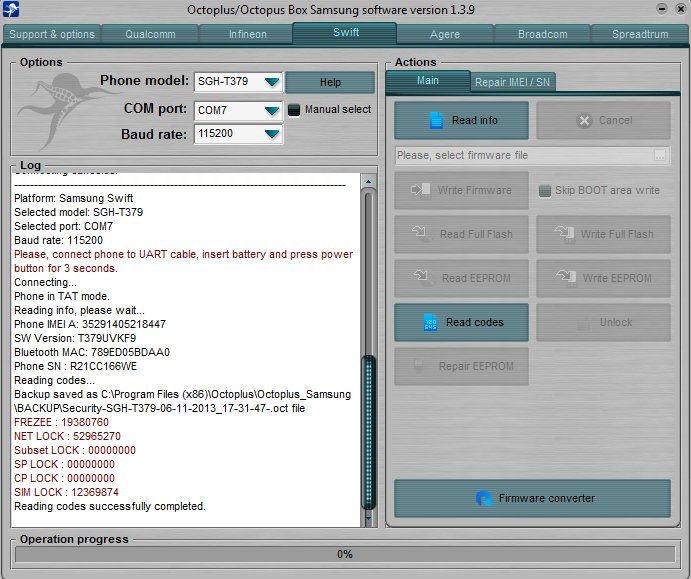
Mã:
Welcome to Octoplus/Octopus Box Samsung software version 1.3.9
-----------------------------------------------------------------------------------
To connect SC-01C phone you have to perform the following steps:
1. Disconnect USB cable from phone.
2. Go to Menu->Settings->Applications->Development.
3. Turn on "USB Debugging" option.
4. When the message appears press "Yes".
5. Connect USB cable to the phone.
6. Press "Read Info" in software.
-----------------------------------------------------------------------------------
Platform: Samsung Swift
Selected model: SGH-T379
Selected port: COM3
Baud rate: 115200
Please, connect phone to UART cable, insert battery and press power button for 3 seconds.
Connecting...
Connecting canceled.
-----------------------------------------------------------------------------------
Platform: Samsung Swift
Selected model: SGH-T379
Selected port: COM3
Baud rate: 115200
Please, connect phone to UART cable, insert battery and press power button for 3 seconds.
Connecting...
Connecting canceled.
-----------------------------------------------------------------------------------
Platform: Samsung Swift
Selected model: SGH-T379
Selected port: COM7
Baud rate: 115200
Please, connect phone to UART cable, insert battery and press power button for 3 seconds.
Connecting...
Phone in TAT mode.
Reading info, please wait...
Phone IMEI A: 35291405218447
SW Version: T379UVKF9
Bluetooth MAC: 789ED05BDAA0
Phone SN : R21CC166WE
Reading codes...
Backup saved as C:\Program Files (x86)\Octoplus\Octoplus_Samsung\BACKUP\Security-SGH-T379-06-11-2013_17-31-47-.oct file
FREZEE : 19380760
NET LOCK : 52965270
Subset LOCK : 00000000
SP LOCK : 00000000
CP LOCK : 00000000
SIM LOCK : 12369874
Reading codes successfully completed.