Sonblack
Super V.I.P
PDAVIET ROM WM6.1
CE OS 5.2.20758 Build 20758.1.4.1 PV
=== Only for XDA ATOM / ATOM PURE ===
Lời cám ơn - Thanks:
Manager PhamQuang
Admin Kawaguchi
ROM Dev Dvha79_ddt
Mod Lamson, TranMinhMan, Hoangdat_vista
Trial Mod PhamNhatThanh, khacduy1978
VIP Medkid, nhocbanme
Many thanks to herg62123, poorlyduck, A_C and greatbal from xda-developers
Thông tin - ROM Information:
- CE OS 5.2.20758 Build 20758.1.4.1 PV
- Pagepool: 6M
- Rom date: October 16, 2008
- ROM Version: 20081016C8WWE
- Transcriber included.
- Manilla 2D with Blue Skin also included.
- Remove all help files.
- XIP & SYS from xbeta.cn and t2home.cn
Manager PhamQuang
Admin Kawaguchi
ROM Dev Dvha79_ddt
Mod Lamson, TranMinhMan, Hoangdat_vista
Trial Mod PhamNhatThanh, khacduy1978
VIP Medkid, nhocbanme
Many thanks to herg62123, poorlyduck, A_C and greatbal from xda-developers
Thông tin - ROM Information:
- CE OS 5.2.20758 Build 20758.1.4.1 PV
- Pagepool: 6M
- Rom date: October 16, 2008
- ROM Version: 20081016C8WWE
- Transcriber included.
- Manilla 2D with Blue Skin also included.
- Remove all help files.
- XIP & SYS from xbeta.cn and t2home.cn
Hình minh hoạ - Illustrative Images:
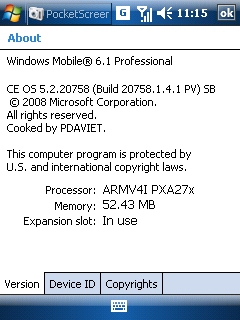
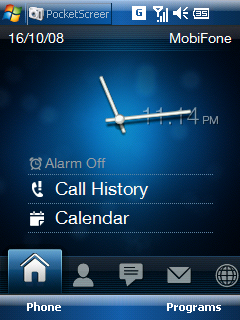
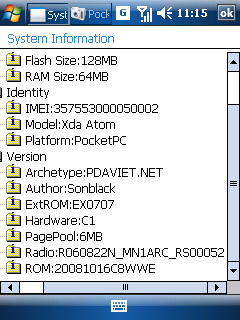
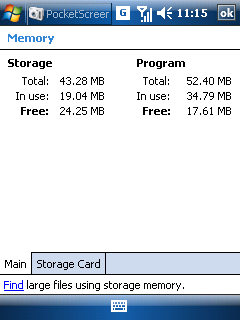

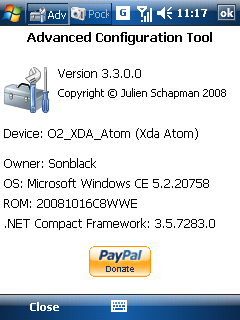
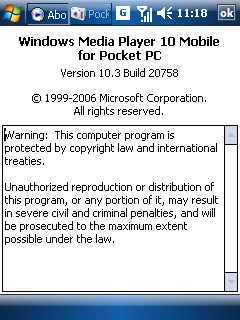



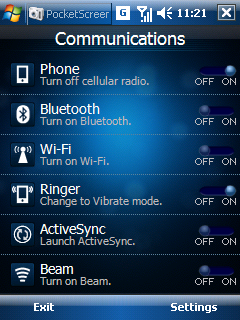

- CE OS 5.2.20758 Build 20758.1.4.1 PV
- AudioManager v2.0.1819.2129 (HTC Opal)
- JBlend Java (HTC Opal)
- Outlook Enhancement (HTC Opal)
- Picture Enhancement (HTC Opal)
- Comm Manager v2.7.1.8 (HTC Opal)
- Manila2D v1.00.1819.2926 (HTC Opal)
- ArcsoftMMS v5.0.31.50 (HTC Opal)
- Advanced Configuration Tool v3.3.0.0 by Julien Schapman
- S2U2 v1.30 by A_C
- ClearTemp v1.1 by Vicott Wong
- HTC Sim Manager for Pocket PC v6.57
- Pocket RAR v3.80 by Alexander Roshal
- .NET Compact Framework 3.5.7283.0
- Office Mobile 6.1
- Office Note
- SunHigh Windows Media Player 10.3 Build 20758 (Mod)
- Task Manager v3.1 by FdcSoft
- PIM Backup v2.8.0.0 by FdcSoft
- Pocket Screen v1.3 by JJM. Roseboom
- Synchro Time v0.95 by Dennis Grachov
- WM5torage v1.8 by V. Bozhko
- Total Commander CE v2.51 by Christian Ghisler
- WKTask v1.1.7.3 (open/close applications fastly)
- Network Wizard for PocketPC v1.0 (Build 29982.1.0.1.7) (support Mobifone, Vinaphone, Viettel for setting GPRS configuration)
- SDAutoRun v2.0 (automatic install cab files from Storage Card)
Extended ROM bao gồm các file sau (Extended ROM included the files as follows):
1. Album_2.0_1818.3032.cab
2. Album_Video_fix.cab
3. GoogleMaps_compressed.CAB (Mod)
4. Opera_v9.5_Build_2392_QVGA_WWE.cab (Mod)
Hướng dẫn - Guides: Vui lòng đọc kỹ - Please read carefully
Chỉ cần tải file .exe chứa ROM, chạy file .exe trên PC và làm theo các bước chương trình yêu cầu cho đến khi hoàn tất. PPC của bạn sẽ tự hard reset khi mọi thứ hoàn thành.
The only thing you have to do is download the .exe file including ROM and perform a double click on it (off course, on PC), then follow the guide step by step that the program requires until it finishes. At the end, your Atom will automatically perform a hard reset.
Link đã có sẵn.
Link nằm trong file đính kèm ở cuối bài.
The link is available now.
Link put under attached file at the end of this post.
CHỈ CẦN UP ROM VỚI TÙY CHỌN "OS ONLY". THẾ LÀ ĐỦ!
ONLY FLASH ROM WITH OPTION "OS ONLY". THAT'S ENOUGH!
Để một số ứng dụng trong ROM có thể hoạt động tốt, bạn phải đặt thư mục Cabs và file SDConfig.txt (nằm trong file nén chứa ExtendedROM) trong thư mục gốc của thẻ nhớ trước khi up rom hoặc trước khi PPC reset sau khi up rom thành công.
In order to run well some utilities in my ROM, you have to put folder "Cabs" and file "SDConfig.txt" (ExtendedROM compressed file inside) in original folder of storage card before you flash the ROM or before PPC reset after flashing ROM successfully.
Link nằm trong file đính kèm ở cuối bài.
The link is available now.
Link put under attached file at the end of this post.
CHỈ CẦN UP ROM VỚI TÙY CHỌN "OS ONLY". THẾ LÀ ĐỦ!
ONLY FLASH ROM WITH OPTION "OS ONLY". THAT'S ENOUGH!
Để một số ứng dụng trong ROM có thể hoạt động tốt, bạn phải đặt thư mục Cabs và file SDConfig.txt (nằm trong file nén chứa ExtendedROM) trong thư mục gốc của thẻ nhớ trước khi up rom hoặc trước khi PPC reset sau khi up rom thành công.
In order to run well some utilities in my ROM, you have to put folder "Cabs" and file "SDConfig.txt" (ExtendedROM compressed file inside) in original folder of storage card before you flash the ROM or before PPC reset after flashing ROM successfully.
Để tải ROM, các thành viên sử dụng Username và Password chung là PDAVIET
To download the ROM, use both Username and Password PDAVIET
Chúc vui!
Enjoy it!
Sonblack
Chỉnh sửa cuối:

