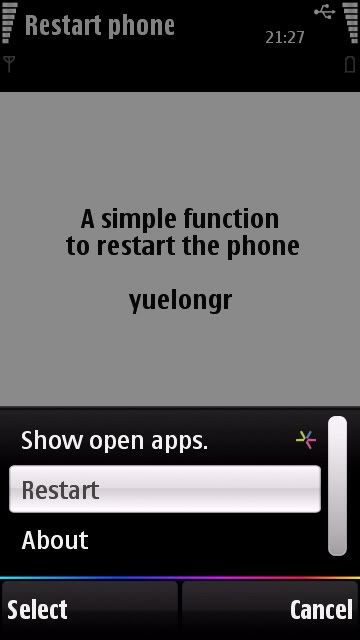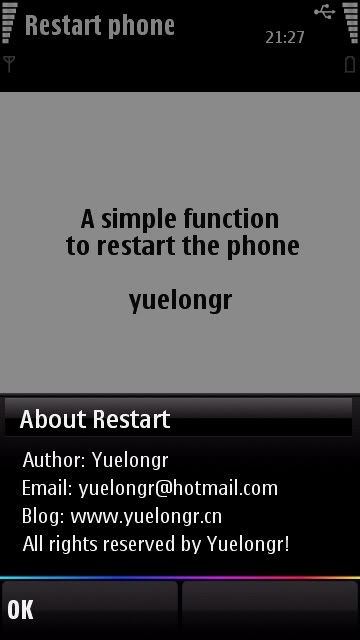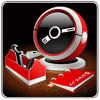kienvp
New Member
Nokia Beta Labs Ovi Mail v1.0.37 S60v3/v5 SymbianOs9.x Signed


các bạn xem phần video minh họa ở đây :
Mã:
http://www.youtube.com/watch?v=gIWnkJp75Pg&feature=player_embeddedOvi Mail is a consumer email service provided by Nokia that is available on a wide range of Nokia devices and the web.
With Ovi Mail you get:
* Your personal, free* email address - you@ovi.com
* Convenient mobile email access while on-the-go
* Intuitive, simple and elegant web-based interface
* 1GB of storage
* Full featured spam and virus protection
* wireless data plan from wireless carrier is required for mobile use
Compatibility and availability
Nokia S60 devices: The Ovi Mail Setup wizard supports the following devices: E51, E66, E71, E63, N82, N81, N95, N95 8gb, N76, E90, Nokia 6121, Nokia 6210 Classic, Nokia 6110 navigator, Nokia 6290, Nokia 5700 XpressMusic, NM705i DoCoMo, E75, N78, N79, N85, N86 (with latest firmware), E71x, N96, Nokia 5730 XpressMusic, Nokia 6210s - Orion Korea, Nokia 6760 - AT&T, Nokia 6210 Navigator, Nokia 6220 classic, Nokia 6650 - T-Mobile, Nokia 6650 - AT&T, Nokia 6720 classic, Nokia 6710 navigator (with latest firmware), Nokia 5320 Xpress Music, Nokia 5630d-1, E52 (with latest firmware), E55 (with latest firmware), E72, Nokia 5800 XpressMusic, Nokia 5530 XpressMusic, N97, N97 Mini, Nokia X6.
Note: if you have Nokia N86, E52, E55, or Nokia 6710, make sure you have the latest firmware before installing the application.
Chỉnh sửa cuối: