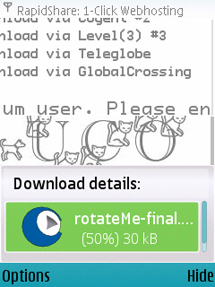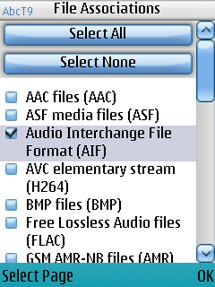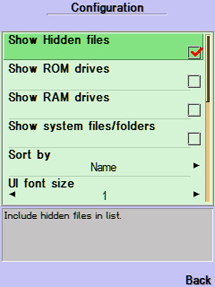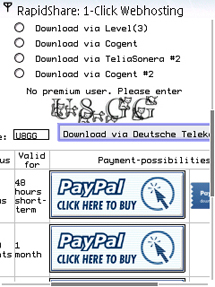Chắc nguyenpa rành tiếng Anh hen

) Cho 1 bài tiếng Anh tự dịch mà làm nhé, KJR đã làm 1 lần rồi

Bài này nó nói down tất cả các file, thử xem sao

The web browser of S60 phones is for sure one of the best available mobile browsers and enjoys large popularity among users.
However, a large disadvantage is the limited support for downloading files in different formats. Only defined file types and those which are used from installed applications can be downloaded. Otherwise you will get a “File not supported!” error.
I think many users know this problem and this was also a reason why many people used “Opera Mobile” as second solution to avoid this downloading problem.
So I found out that the latest version of the famous application “CorePlayer” uses a configuration file to mark the file formats it supports. This configuration file can be edited so that you can download EVERY file format.
Really nice work! I tried it and it works perfectly.
Download every File Format with the S60 Browser:
1. Get the necessary applications: a file explorer like "X-Plore"(attached) and the “CorePlayer v1.2.0″(attached).
2. Open the “CorePlayer” and select “Options” -> “Tools” -> “Preferences…”.
3. Choose “Select Page” -> “File Associations”.
4. Set a hook at the point “Audio Interchange File Format (AIF)”. Then confirm by choosing “OK” and close the “CorePlayer”.
5. Launch the “X-plore”.
6. Select “Menu” -> “Tools” -> “Configuration”. Set a hook at “Show Hidden files”.
7. Select the path “C:\Data\” and look for the hidden file “coreplayer.ext”. With the file marked, choose “Menu” -> “File” -> “Edit”.
8. Now you should be able to edit the file. Change the part marked in the screenshot “aiff” to the file extension you want to download. In this example, I want to download “*.rar” files; so I am editing the file to “rar”.
9. After editing the file, select “Menu” -> “Save”. The edited part must always be adapted to the file format you want to download.
10. I uploaded the public version of “rotateMe v2.0″ to Rapidshare.com packed into a RAR archive to show you how to download the normally unsupported “.*rar” file format.
11. And the download works! However, you must quickly choose “Hide” seeing the “Download details” window. Otherwise your phone will try to open the file with the “CorePlayer”, because we edited the file to do so.
After the download is finished, select “Later”.
12. Choose “Options” -> “Downloads” to show the downloaded file.
13. Select “Options” -> “Save” and choose the path where you want to save the file. In my case, I can now open the RAR archive with “X-plore”.
This solution works great, with every file format. Only change the file extension in Step 8 and you will be able to download every file you desire.
Only very little files will cause problems, because you cannot select “Hide” fast enough and your phone will try to open it with the “CorePlayer”. Then you should use a file explorer and enter the location “C:\system\dmgr” which is used as temporary saving place for downloaded files.
However, the “Hide” solution should work in most of the cases as this happens only with very little files.