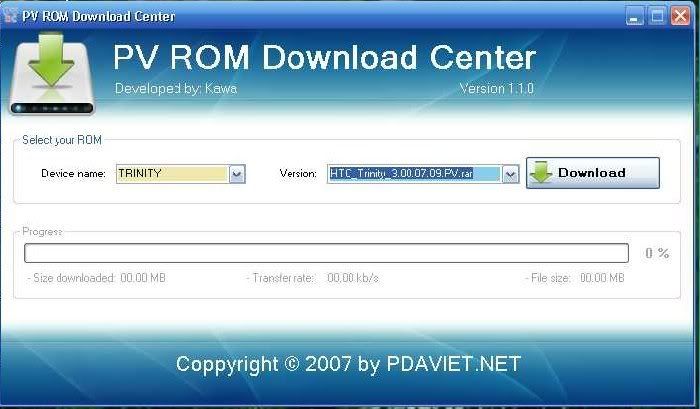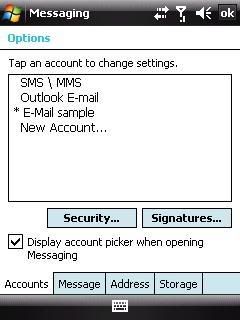PhamQuang
Manager
ROM v3.00.07.09 PDAVIET
=== for HTC Trinity ===
=== for HTC Trinity ===
Phiên bản mới tiếp theo trên cơ sở Original ROM dành cho dòng HTC Trinity.
Phiên bản được sự hỗ trợ đóng góp ý kiến của Mod. Tom_codon.
Đặc điểm chính
- Mang giao diện HTC Touch với màu sắc chuẩn là đen.
- Tích hợp đủ bộ Fonts TV
- HTC Touch UI Home 1.5 b620722 mới
- HTC_Touch_UI_CommManager_1_72
- MMS 4_0_31_22_RC2
- Voice Speed Dialer 1_2_B070612
- BT_FTP_1_2_30214_1
- HTC_Audio_Manager_1_02_614712
Ngoài ra còn nhiều ứng dụng với version mới khác. Không tích hợp các ứng dụng thương mại.
Các ứng dụng hỗ trợ gồm:
- SIM manager 6.16
- PIM Backup 2.4.0.0
.....
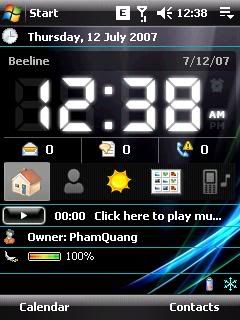
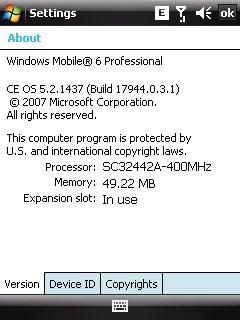

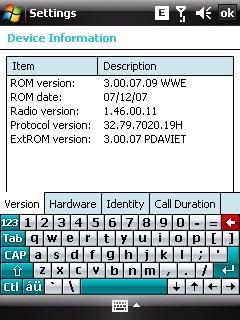

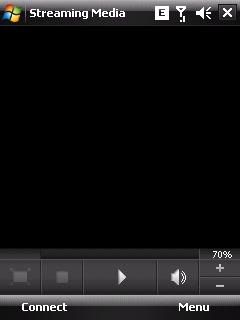
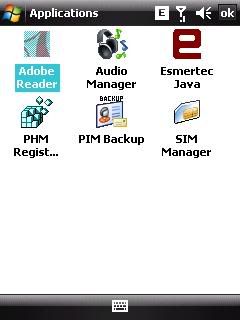

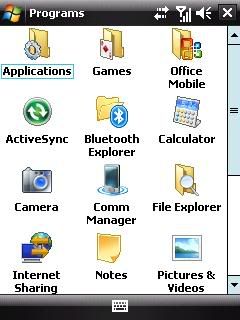
ROM có Storage cao, RAM xấp xỉ 30Mb, chạy ổn định và hỗ trợ các ứng dụng khác tốt.
Giờ đã muộn, ROM sẽ đưa vào host trưa ngày mai.....