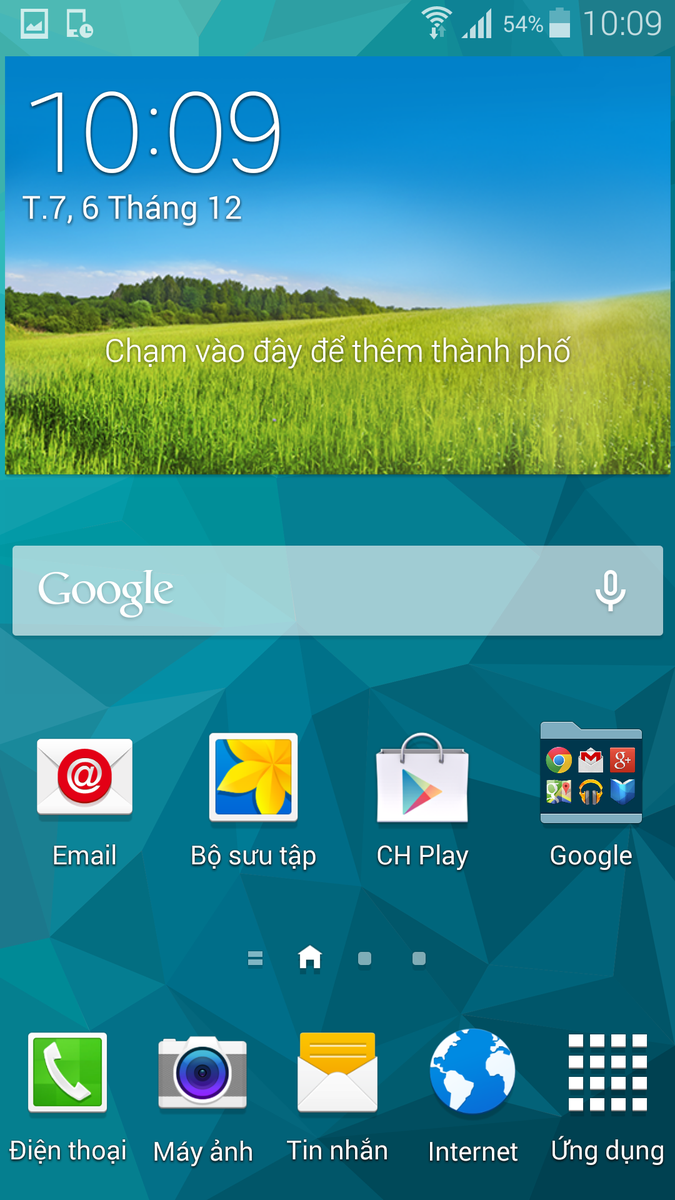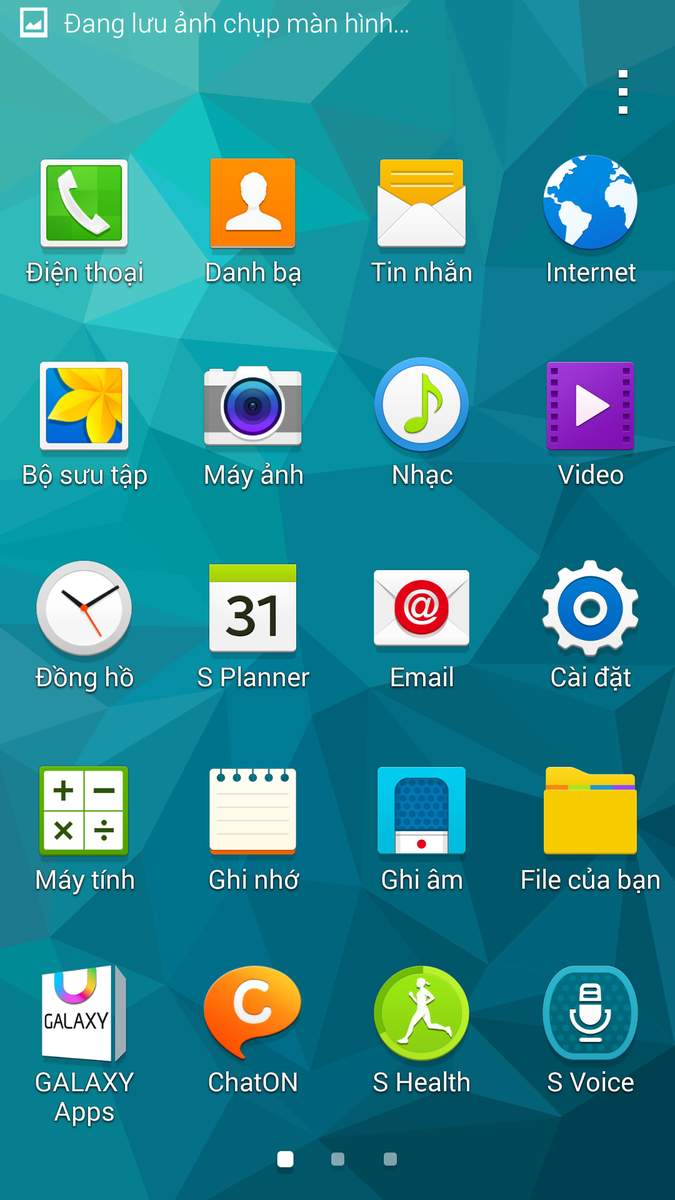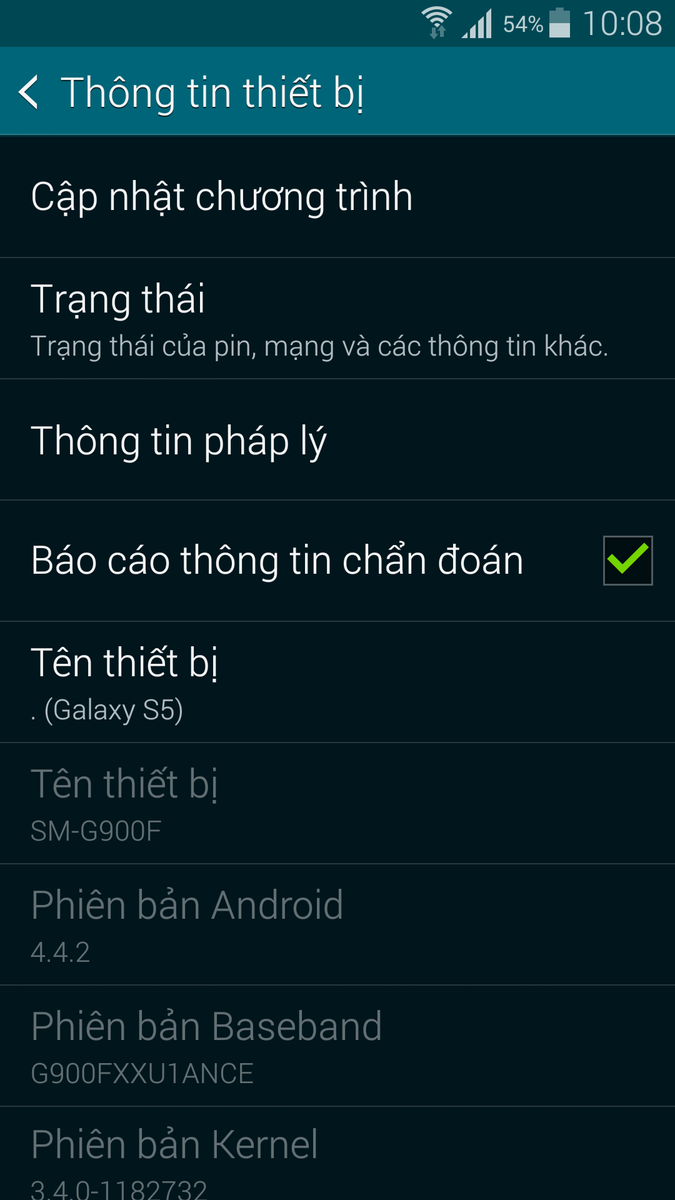Taki7610
Unlock_GSM
Mã:
To connect SM-G900A phone you have to perform the following steps:
1. Disconnect USB cable from phone.
2. Go to Menu->Settings->More->About Device.
3.Tap on "Build number" 7 times to enable developer options.
4. Go to Menu->Settings->More->Developer options.
5. Turn on "USB Debugging" option.
6. Go to dial window.
7. Enter "*#0808#" number.
8. Select "DM+Modem+ADB".
9. Press Home button.
10. Go to dial window.
11. Enter "*#9090#" number.
12. Set "Diag config" to "USB" value.
13. Restart phone.
14. Press "Read Info" in software.
-----------------------------------------------------------------------------------
To connect SM-G900F phone you have to perform the following steps:
1. Disconnect USB cable from phone.
2. Go to Menu->Settings->More->About Device.
3.Tap on "Build number" 7 times to enable developer options.
4. Go to Menu->Settings->More->Developer options.
5. Turn on "USB Debugging" option.
6. Go to dial window.
7. Enter "*#0808#" number.
8. Select "DM+Modem+ADB".
9. Press Home button.
10. Go to dial window.
11. Enter "*#9090#" number.
12. Set "Diag config" to "USB" value.
13. Restart phone.
14. Press "Read Info" in software.
-----------------------------------------------------------------------------------
Platform: Samsung Android
Selected port: COM17
Selected model: SM-G900F
ADB server killed.
Please, press "OK" button on the phone to allow USB debugging..
Detected phone model: SM-G900F
Firmware compiled date: Mon Mar 31 12:19:07 KST 2014
PDA version: G900FXXU1ANCE
CSC version: G900FNEE1ANC8
SW version: G900FXXU1ANCE
Phone IMEI: 353687069381405
Phone SN: RF8F50CZTMT
Android version: 4.4.2 (KOT49H)
Reading EFS, please wait...
EFS read successfully.
-----------------------------------------------------------------------------------
Platform: Samsung Android
Selected port: COM17
Selected model: SM-G900F
Reading info...
Phone was not found on the selected port!
Reading QCN failed
-----------------------------------------------------------------------------------
Platform: Samsung Android
Selected port: COM29
Selected model: SM-G900F
Reading info...
Mode: Normal
Firmware compiled date: Feb 26 2014
Firmware compiled time: 01:00:00
Firmware released date: Mar 29 2014
Firmware released time: 15:46:27
SW Version: MPSS.DI.2.0.1.c2.2-00006-M8974AAAAANRZM-1
Reading QCN...
Send SPC...
Reading mobile property...
Mobile property read successfully
Reading feature mask...
Feature mask read successfully
Reading roaming list 0
Reading roaming list 0 read successfully
Reading NV items...
NV items read successfully
Reading NV SIM1 items...
NV SIM1 items read successfully
Reading NV SIM2 items...
NV SIM2 items read successfully
Reading NV items...
NV items read successfully
Reading EFS...
EFS read successfully
Reading provisioning items...
Provisioning items read successfully
Reading QCN done!
QCN read successfully
-----------------------------------------------------------------------------------
Platform: Samsung Android
Selected port: COM29
Selected model: SM-G900F
Detected phone model: SM-G900F
Firmware compiled date: Mon Mar 31 12:19:07 KST 2014
PDA version: G900FXXU1ANCE
CSC version: G900FNEE1ANC8
SW version: G900FXXU1ANCE
Phone IMEI: 353687069381405
Phone SN: RF8F50CZTMT
Android version: 4.4.2 (KOT49H)
Reading info...
Mode: Normal
Firmware compiled date: Feb 26 2014
Firmware compiled time: 01:00:00
Firmware released date: Mar 29 2014
Firmware released time: 15:46:27
SW Version: MPSS.DI.2.0.1.c2.2-00006-M8974AAAAANRZM-1
Reading QCN...
Send SPC...
Reading mobile property...
Mobile property read successfully
Reading feature mask...
Feature mask read successfully
Reading roaming list 0
Reading roaming list 0 read successfully
Reading NV items...
NV items read successfully
Reading NV SIM1 items...
NV SIM1 items read successfully
Reading NV SIM2 items...
NV SIM2 items read successfully
Reading NV items...
NV items read successfully
Reading EFS...
EFS read successfully
Reading provisioning items...
Provisioning items read successfully
Reading QCN done!
Backup saved as C:\Program Files (x86)\Octoplus\Octoplus_Samsung\BACKUP\QCN-SM-G900F-353687069381405-06-12-2014_09-53-52-.qcn file
Checking Root:
Phone is Rooted.
Reading security backup, please wait...
Backup saved as C:\Program Files (x86)\Octoplus\Octoplus_Samsung\BACKUP\Security-SM-G900F-353687069381405-06-12-2014_09-57-46-.asec file
Wiping EFS...
EFS wipe successfully
Phone will restart now
Searching for a phone. Please wait...
Reading info...
Mode: Normal
Firmware compiled date: Feb 26 2014
Firmware compiled time: 01:00:00
Firmware released date: Mar 29 2014
Firmware released time: 15:46:27
SW Version: MPSS.DI.2.0.1.c2.2-00006-M8974AAAAANRZM-1
Send SPC...
SPC send successfully
Writing QCN...
Writing NV items...
NV items write successfully
Writing NV SIM1 items...
NV SIM1 items write successfully
Writing NV SIM2 items...
NV SIM2 items write successfully
Wrting EFS...
EFS write successfully
Writing provisioning items...
Provisioning items write successfully.
Writing QCN done
Wipe security successfully complete.
Phone will restart now
-----------------------------------------------------------------------------------
Platform: Samsung Android
Selected port: COM29
Selected model: SM-G900F
Selected file: G:\Box Setup\IMEI CERT - QCN\cert&qcn\cert&qcn\other\g900f\Cert-SM-G900F_352558067456393_00000000000.cert
Detected phone model: SM-G900F
Firmware compiled date: Mon Mar 31 12:19:07 KST 2014
PDA version: G900FXXU1ANCE
CSC version: G900FNEE1ANC8
SW version: G900FXXU1ANCE
Phone IMEI: Unknown
Phone SN: RF8F50CZTMT
Android version: 4.4.2 (KOT49H)
Checking Root:
Phone is Rooted.
Checking Certificate file...
Certificate file successfully checked
Writing Certificate...
Phone connected successfully
Writing new phone IMEI...
Checking certificate compatibility...
Certificate is compatible
Writing Certificate...
Phone will restart now
Certificate has been written successfully
Please, restart the phone to apply changes