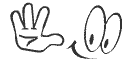w2k
New Member
Speereo Software VoiceLauncher v1.50.1 S60v3 v5 SymbianOS9.x Unsigned
(PM mở ứng dụng bằng giọng nói)

(PM mở ứng dụng bằng giọng nói)

>>> DOWLOAD <<<





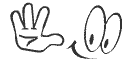



Voyager Home Screen (vHome) is a free ware helps you customize your S60's home screen with big clock, start menu, weather, news ticker, Google, fav contact, smart dialing, etc.
Key features:
Features like Google, weather, news, Operator logo, big clock are pretty straight forward, if you do not like a certain feature, just press C to disable it. Press left/right on to-do bar and news bar could switch item.
Quick task switch: we use the red end key to switch between running tasks, it's lot easier than pressing home key and then select, also you will never quit java apps like Opera Mini/Gmail by accidentally pressing Red key.
Smart dialing: just type one number for one letter, to find any contact fast. Like 2455 for Bill. You can use this for apps, too. Like 46245 for Gmail. You might find phone's menu a bit useless when you can get to anything from home screen with smart dialing.
Start menu: another way to organize your apps, you can locate an app using smart dialing, and place the app in start menu or home screen shortcut easily. And we support sub-folder in start menu.
MyFav: we scan your call logs automatically and place the people you call/text most frequently in MyFav feature, on the home screen's right selection key (of course you can change this with any app you want). Press left/right key in this, you can see your most used apps, too.
vApps: yeah, we include a mini App store, the seventh shortcut. Not too many apps for now (tell us what you want to see here), we want to gather the best free apps here, all fit your phone model (we test and organize them by screen resolution, MR/FP1/FP2 etc., so you don't have to). Just one click to download, auto install to E:, dead simple. (the list is updated automatically, so check in once in a while).
New app popup: after a new app is installed, you would see a popup asking if you would like to run it now. Save you time digging in to menu to find it.
Web directory: Click web browser, you'll see our directory page. All most popular mobile sites (hopefully). If you don't like it, just turn it off in Start-Settings-More
Keypad Lock: the system's settings would not work, please setup again in vHome. Lock is easy: Start-Lock, much better than old way. Press end key twice to unlock.
Connection: by default, vHome update weather/news each hour, 9:00-23:00 (no update if you disable news and weather), change this in Start-Settings-Connection to suit your needs.
What's new:
Switching-off of the manager of system
Adjustments of the red button (function)
Adjustments for a standard desktop
And other changes






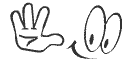


Các tính năng mới:
Sửa chữa và cải tiến:
- Thêm cách bố trí duyệt ảnh mới (xem dạng danh sách với các chi tiết).
- Quản lý tập tin (tạo thư mục, sao chép tập tin,di chuyển tập tin).
- Hỗ trợ thẻ GPS (hiển thị tọa độ GPS và vị trí được mở trong Google Maps Mobile (hệ điều hành Windows Mobile ) hoặc trong trình duyệt web.
- Thêm ảnh tới danh bạ (chỉ trên nền tảng Symbian).
- Thumbnai mới giúp duyệt ảnh JPEG nhanh hơn.