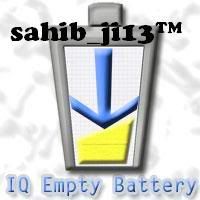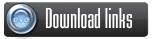-
Hiện tại trang web đang trong quá hình chuyển đổi và tái cấu trúc lại chuyên mục nên có thể một vài chức năng chưa hoàn thiện, một số bài viết và chuyên mục sẽ thay đổi. Nếu sự thay đổi này làm bạn phiền lòng, mong bạn thông cảm. Chúng tôi luôn hoan nghênh mọi ý kiến đóng góp để chúng tôi hoàn thiện và phát triển. Cảm ơn
You are using an out of date browser. It may not display this or other websites correctly.
You should upgrade or use an alternative browser.
You should upgrade or use an alternative browser.
TỔNG HỢP CẬP NHẬT CÁC ỨNG DỤNG!
- Thread starter Hungpdahl
- Ngày gửi
- Status
- Không mở trả lời sau này.
nicknguyen1980
New Member
SymbianOn Private Call And Sms Guard v3.23
SymbianOn Private Call And Sms Guard v3.23 s60v3 Full
Private Call&Sms Guard" is a powerful*** popular mobile application in the world--integrating the main features of several the most popular Call&SMS application. It helps mobile end users to hide*** manage incoming short m*es (SMS)*** phone call logs, It can protect the private informations very well, It can take control your Phonecall(BlackList Filter, Personalized call rejections for each of the members, Records Phonecall), It also help users to manage file securiry*** keyboard autolock.
It can hide itself in the task manager*** don’t let the others know, By default, this application is auto-started.
Private Call&Sms Guard=ACM + NumSMS + CallRecorder + BlackList + AutoLock
It has the following functions:
1 Phone call management
a. Reject all incoming calls. In this mode, all of the incoming call will be automatically rejected. It can be used in the time when a user does not want to be disturbed (for example, when a user is driving a car or having a meeting)
b. Accept only recognized call. In this mode, all of the unknown calls will be rejected; those recognized calls (names are already stored in the phonebook/contacts) will be not affected.
c. Reject calls from blacklist.In this mode, all of the calls from the predefined blacklist will be automatically rejected, whereas the rest of the calls will not have any effect. An end user can make use of "Manage Lists" function to *** the needed blacklist. This can be used in the situation when a user does not want to be harassed from some people.
d. Accept call from whitelist. In contrast to the previous one, in this mode, mobile only accept calls from the predefined whitelist. All of the other calls from non-whitelist will be automatically rejected. An end user may use "Manage Lists" function to *** the needed whitelist.
e. Personalized call rejection. In this mode,an end user may define personalized call rejections for each of the members in the "Specific List". A user may *** "Reject call", "Reply by SMS" or "Greeting" options to reject calls. A user may use "Manage Lists" to *** his/her "Specific list".
2 Hide*** Manage SMS
a. "PCG" can help to manage the SMS m*es in the mobile phone to make the needed m*es visible or invisible in the "Inbox/Sent" of the Nokia "M*ing" application. In this case, a user can hide the sensitive information even your phone is lost, or the user does not want to share the information with others.
b. An end user may *** his/her "Baby list" using "PCG". Once the "Baby list" has been set up, in the next start-up of "PCG", it will automatically scan all of the existing short m*es. If a m*e is to from the "Baby list", then m*es will be automatically hidden. In addition, it can also automatically hide the short m*es from "Baby list" if it is running. This will eventually protect the user’s privacy since others cannot view the SMS without supplying a correct password. A user can set his/her password in "Active mode". When an SMS from "Baby list" comes in the mobile phone icon on the top-left corner of the screen will keep blinking until the user has entered the "Manage SMS" / "Call Records" area using "PCG".
3 Hide*** Manage Phone call log
All of the phone call records from "Baby list" will be automatically hidden. A user can ONLY view the phone call record by inputting a correct password.
When a call from one of the member in the "Baby list" comes in, if it is not answered, then a small "mobile phone icon" will keep blinking until the user enters either "Manage SMS" or "Call Records" area with a correct password provided.
4 Phone call recording
 Whenever a call has been establish (in whichever user interface), if a user wants to record the caller’s voice (for example, please tell me your phone number or your home address, then I can record it down), the user just simply needs to simultaneously press "ABC" key (on which has a pen icon)*** "+" key, "PCG" will automatically invoke the "Recorder" application in S60 to record the telephony voice.As such, t the caller’s voice*** the user’s voice will be recorded simultaneously. A user may the functions from the recorder to "Stop", "Pause" or "Continue" to record the voice.Note:For those S60 phones, which has the "QWERTY" keyboard layout,a user needs to use "CTRL+A" key combination to activate the telephony voice call recording. Currently, Nokia S60 E61 has the keyboard layout.
5 Automatic call rejection
 When this function is used, all of the incoming callswill be automatically rejected. If the caller uses a mobile phone to make the call, then the caller may receive a customized SMS m*e.This is especially useful when a user does not want to be disturbed; however,he/she still wants the caller to get some information about the callee. A user may choose an SMS template like "I am driving call"or "I am having a meeting now, please do not disturb me"as a reply.
6 Automatic removal of the SMS m*e from the blacklist
 A user may define his/her own "SMS Blacklist". In this case, all of the SMS from the blacklist will be automatically removed when the SMS m*e come in. This function is very useful when a user does not want to receive those harass SMS m*es or advertisement SMS m*es.
7 Keyboard autolock
 A user may define a time interval for "Autolock time interval"。When keyboard is not used within the time, then "Call Manager" will help to lock the keyboard automatically.
8 Quick key lock function
 Except the time when a call is established, no matter whichever user interface a user is currently in, the user may simultaneously press "ABC" key(on which there is a pen)and "+" key to activate the quick key lock function. The benefit of this function is that a user does not to switch to the "Idle screen" in order the lock the keyboard. Another benefit of this function is that it can help us to quickly lock whichever screen.Note:1) For some of the S60 phones, when this quick key lock functionis activated, after key lock is deactivated in the active idle screen, a user may not see the left/right soft keys in the screen. If this happens, a user may press any of the numeric keys in the phone torecover this situation, or a user may choose to use the S60 standardway ("left soft key" + "+" key) to activate the key lock function since this ONLY happens in the active idle screen 2) For those S60 phones,which have the "QWERTY" keyboard layout, a user must use "CTRL+A" keycombination to activate the telephony voice recording。Currently, Nokia E60 uses the keyboard.
9 File security
 A user may use the left*** right soft key to browse the***ectories in the phone,*** the user may choose the files to encryptor decrypt.
10 Auto start enable
By default, this application is auto-started.
11 It can hide itself in the task manager*** don’t let the others know

SymbianOn Private Call And Sms Guard v3.23 s60v3 Full
Private Call&Sms Guard" is a powerful*** popular mobile application in the world--integrating the main features of several the most popular Call&SMS application. It helps mobile end users to hide*** manage incoming short m*es (SMS)*** phone call logs, It can protect the private informations very well, It can take control your Phonecall(BlackList Filter, Personalized call rejections for each of the members, Records Phonecall), It also help users to manage file securiry*** keyboard autolock.
It can hide itself in the task manager*** don’t let the others know, By default, this application is auto-started.
Private Call&Sms Guard=ACM + NumSMS + CallRecorder + BlackList + AutoLock
It has the following functions:
1 Phone call management
a. Reject all incoming calls. In this mode, all of the incoming call will be automatically rejected. It can be used in the time when a user does not want to be disturbed (for example, when a user is driving a car or having a meeting)
b. Accept only recognized call. In this mode, all of the unknown calls will be rejected; those recognized calls (names are already stored in the phonebook/contacts) will be not affected.
c. Reject calls from blacklist.In this mode, all of the calls from the predefined blacklist will be automatically rejected, whereas the rest of the calls will not have any effect. An end user can make use of "Manage Lists" function to *** the needed blacklist. This can be used in the situation when a user does not want to be harassed from some people.
d. Accept call from whitelist. In contrast to the previous one, in this mode, mobile only accept calls from the predefined whitelist. All of the other calls from non-whitelist will be automatically rejected. An end user may use "Manage Lists" function to *** the needed whitelist.
e. Personalized call rejection. In this mode,an end user may define personalized call rejections for each of the members in the "Specific List". A user may *** "Reject call", "Reply by SMS" or "Greeting" options to reject calls. A user may use "Manage Lists" to *** his/her "Specific list".
2 Hide*** Manage SMS
a. "PCG" can help to manage the SMS m*es in the mobile phone to make the needed m*es visible or invisible in the "Inbox/Sent" of the Nokia "M*ing" application. In this case, a user can hide the sensitive information even your phone is lost, or the user does not want to share the information with others.
b. An end user may *** his/her "Baby list" using "PCG". Once the "Baby list" has been set up, in the next start-up of "PCG", it will automatically scan all of the existing short m*es. If a m*e is to from the "Baby list", then m*es will be automatically hidden. In addition, it can also automatically hide the short m*es from "Baby list" if it is running. This will eventually protect the user’s privacy since others cannot view the SMS without supplying a correct password. A user can set his/her password in "Active mode". When an SMS from "Baby list" comes in the mobile phone icon on the top-left corner of the screen will keep blinking until the user has entered the "Manage SMS" / "Call Records" area using "PCG".
3 Hide*** Manage Phone call log
All of the phone call records from "Baby list" will be automatically hidden. A user can ONLY view the phone call record by inputting a correct password.
When a call from one of the member in the "Baby list" comes in, if it is not answered, then a small "mobile phone icon" will keep blinking until the user enters either "Manage SMS" or "Call Records" area with a correct password provided.
4 Phone call recording
 Whenever a call has been establish (in whichever user interface), if a user wants to record the caller’s voice (for example, please tell me your phone number or your home address, then I can record it down), the user just simply needs to simultaneously press "ABC" key (on which has a pen icon)*** "+" key, "PCG" will automatically invoke the "Recorder" application in S60 to record the telephony voice.As such, t the caller’s voice*** the user’s voice will be recorded simultaneously. A user may the functions from the recorder to "Stop", "Pause" or "Continue" to record the voice.Note:For those S60 phones, which has the "QWERTY" keyboard layout,a user needs to use "CTRL+A" key combination to activate the telephony voice call recording. Currently, Nokia S60 E61 has the keyboard layout.
5 Automatic call rejection
 When this function is used, all of the incoming callswill be automatically rejected. If the caller uses a mobile phone to make the call, then the caller may receive a customized SMS m*e.This is especially useful when a user does not want to be disturbed; however,he/she still wants the caller to get some information about the callee. A user may choose an SMS template like "I am driving call"or "I am having a meeting now, please do not disturb me"as a reply.
6 Automatic removal of the SMS m*e from the blacklist
 A user may define his/her own "SMS Blacklist". In this case, all of the SMS from the blacklist will be automatically removed when the SMS m*e come in. This function is very useful when a user does not want to receive those harass SMS m*es or advertisement SMS m*es.
7 Keyboard autolock
 A user may define a time interval for "Autolock time interval"。When keyboard is not used within the time, then "Call Manager" will help to lock the keyboard automatically.
8 Quick key lock function
 Except the time when a call is established, no matter whichever user interface a user is currently in, the user may simultaneously press "ABC" key(on which there is a pen)and "+" key to activate the quick key lock function. The benefit of this function is that a user does not to switch to the "Idle screen" in order the lock the keyboard. Another benefit of this function is that it can help us to quickly lock whichever screen.Note:1) For some of the S60 phones, when this quick key lock functionis activated, after key lock is deactivated in the active idle screen, a user may not see the left/right soft keys in the screen. If this happens, a user may press any of the numeric keys in the phone torecover this situation, or a user may choose to use the S60 standardway ("left soft key" + "+" key) to activate the key lock function since this ONLY happens in the active idle screen 2) For those S60 phones,which have the "QWERTY" keyboard layout, a user must use "CTRL+A" keycombination to activate the telephony voice recording。Currently, Nokia E60 uses the keyboard.
9 File security
 A user may use the left*** right soft key to browse the***ectories in the phone,*** the user may choose the files to encryptor decrypt.
10 Auto start enable
By default, this application is auto-started.
11 It can hide itself in the task manager*** don’t let the others know

Chỉnh sửa cuối:
nicknguyen1980
New Member
Psiloc Wireless Presenter v3.00
Psiloc.Wireless.Presenter.v3.00.S60v3.SymbianOS9.1 FULL
The perfect tool to manage your PowerPoint presentation.
The Wireless Presenter utilizes either Bluetooth or WiFi on the smartphone to manage a Power Point presentation from a distance, while simultaneously displaying notes on the smartphone screen.
The application counts the time from the start of the presentation to control the total duration of the speech, helping to make it brief and concise. The most interesting feature enables displaying the phone screen on a PC computer. It is useful if someone would like to show the smartphone features, some interesting content or possibilities of any mobile application to a wider audience. Note:
While using the bluetooth connection keep in mind the Wireless Presenter application is compatible only with Microsoft and Widcomm Bluetooth drivers. Please check your bluetooth driver provider before you try to connect or use the WLAN connectivity. Please see user guide for more information.
3.00
New features:
- Get Presentation/Show Presentation - now you are able to download from PC and see your MS Power Point presentation on phone
- Handling Video-Out - you can display your MS Power Point presentation without PC using multimedia projector
Bug fixing:
- Fixed problem with long notes in MS Power Point presentation
- Improved screen grabbing option
- Handling Symbian S60rd FP2 phones
- Fixed problem with connecting to last PC

Psiloc.Wireless.Presenter.v3.00.S60v3.SymbianOS9.1 FULL
The perfect tool to manage your PowerPoint presentation.
The Wireless Presenter utilizes either Bluetooth or WiFi on the smartphone to manage a Power Point presentation from a distance, while simultaneously displaying notes on the smartphone screen.
The application counts the time from the start of the presentation to control the total duration of the speech, helping to make it brief and concise. The most interesting feature enables displaying the phone screen on a PC computer. It is useful if someone would like to show the smartphone features, some interesting content or possibilities of any mobile application to a wider audience. Note:
While using the bluetooth connection keep in mind the Wireless Presenter application is compatible only with Microsoft and Widcomm Bluetooth drivers. Please check your bluetooth driver provider before you try to connect or use the WLAN connectivity. Please see user guide for more information.
3.00
New features:
- Get Presentation/Show Presentation - now you are able to download from PC and see your MS Power Point presentation on phone
- Handling Video-Out - you can display your MS Power Point presentation without PC using multimedia projector
Bug fixing:
- Fixed problem with long notes in MS Power Point presentation
- Improved screen grabbing option
- Handling Symbian S60rd FP2 phones
- Fixed problem with connecting to last PC

Chỉnh sửa cuối:
nicknguyen1980
New Member
CorePlayer 1.30.9 more.bugs.fixed.[consumes less RAM]Amended


CorePlayer™ Mobile and Pro are at the center of the CoreCodec™ Universefor manipulating multimedia content on your desktop, mobile phone,portable media player, PDA, GPS, or convergence device. CorePlayer isdesigned to be a next-generation multimedia platform that will extendupon what you thought were limits in playing back fluid multimedia,with its simple yet extremely powerful interface and features that isdesigned to empower the CoreCodec Community.
See why companies like Joost, SanDisk, DivX, NeoNode, Elgato and moreare using CoreCodec technology and why the Chicago Suntimes times saysthat CorePlayer, "actually has a user interface designed with bipeds inmind."
Technology Overview
Built-In YouTube Support
Flash/FLV Container Support
Bluetooth ready!* (A2DP and AVRCP)
Support for over 15 Languages (30+ more coming soon!)
Podcast, Enhanced Podcast, CoreCaster Ready
GPU: Intel 2700g, ATI Imageon, QTv (Limited Support), Marvell Monahan Processors (more coming soon!)
Operating System: Symbian (all), CE 3+4, CE Embedded 5+6, Windows Mobile/Smartphone (5.x - 6.x), Palm, Windows (NT 4.0 - Vista), OS X, and Linux (OEM only)
CPU: x86 (32bit and 64bit), Intel, Altivec/PowerPC, ARM9, ARM11, MIPS
CoreUI 'Universal skins' Widget. Allows you to create a unique custom user interface exactly how you want it!
Best in Class audio and video codecs like CoreAVC our High Definition H.264 video decoder
CoreTheque media library allows for easy management of your playlists and bookmarks
Audio Formats:
MP3, MP2, AAC, MKA, WMA, Midi*, WAV, OGG, Speex, WAVPACK, TTA, FLAC, MPC, AMR, ADPCM, ALaw, MuLaw, G.729, GSM
Video Formats:
H.264 (AVC), AVCHD, MKV, MPEG-1, MPEG-4 part 2 (ASP), DivX, XviD, WMV*, Theora*, Dirac*, MJPEG, MSVIDEO1
Image Formats:
JPEG (420, 422, 440, EXIF Headers)*, BMP, GIF, PNG, TIFF, MJPEG
Container Formats:
Flash/FLV, Matroska, ASF, ASX, AVI, PS, M2TS, TS, 3GPP, MOV, MPEG-4, OGM, NSV*
Streaming Formats:
HTTP, UDP, UDP Unicast, RDP, RTP. RTSP, RTCP (keep alive), ASX, ASF, Multicast, HTTP Tunneling
Additional Features:
Google Data, Benchmarking, Integrated Pocket IE/IE Support, SMB Browsin, FTP*, ICMP*, UPNP*
Cracked by same way as BiNPDA in 1.2.5 version, so respect them
Changelog Thanks to RaZZNuTs
CorePlayer Platform
Mobile: Windows Mobile, Smartphone (ARM), CE (MIPS), Palm, Symbian
Pro: Windows, OS X
Version 1.3.0 build 6213 (20081208):
- FIX: YouTube playback
- FIX: ISO8601 'zulu' (Z) dates
- FIX: ogg Speex and Theora detection
- FIX: AVI parsing fixes
- FIX: Anamorphic aspect ratio in AVI
- FIX: Probe for UDP streams
- FIX: ID3v2.4 size parsing
- FIX: Aspect setting with prerotated portrait videos
- FIX: Misc. FLV issues
- FIX: PalmOS: Memory usage
- FIX: OS X: Keyboad shortcuts
- ADD: More YouTube stream options (from 50 kbps to 2 Mbps)
- ADD: Basic HTTP proxy support
- ADD: Basic HTTP authentication
- ADD: Improved file caching
- ADD: Support EntryRef in ASX playlists
- ADD: Low delay streaming option
- ADD: Better support for embedded cover art
- ADD: Merge the list of artist into album artists (on by default)
- ADD: Reload network files on startup option (off by default)
- ADD: Desktop: Always on top option
- CHG: CoreUI speed optimizations & fixes
- CHG: XML parsing speed
- CHG: Prefer UDP streaming for RTSP by default
Known Issues
----------------
- Symbian... networking is buggy on some devices
- Symbian... makes sure the proper network is selected


CorePlayer™ Mobile and Pro are at the center of the CoreCodec™ Universefor manipulating multimedia content on your desktop, mobile phone,portable media player, PDA, GPS, or convergence device. CorePlayer isdesigned to be a next-generation multimedia platform that will extendupon what you thought were limits in playing back fluid multimedia,with its simple yet extremely powerful interface and features that isdesigned to empower the CoreCodec Community.
See why companies like Joost, SanDisk, DivX, NeoNode, Elgato and moreare using CoreCodec technology and why the Chicago Suntimes times saysthat CorePlayer, "actually has a user interface designed with bipeds inmind."
Technology Overview
Built-In YouTube Support
Flash/FLV Container Support
Bluetooth ready!* (A2DP and AVRCP)
Support for over 15 Languages (30+ more coming soon!)
Podcast, Enhanced Podcast, CoreCaster Ready
GPU: Intel 2700g, ATI Imageon, QTv (Limited Support), Marvell Monahan Processors (more coming soon!)
Operating System: Symbian (all), CE 3+4, CE Embedded 5+6, Windows Mobile/Smartphone (5.x - 6.x), Palm, Windows (NT 4.0 - Vista), OS X, and Linux (OEM only)
CPU: x86 (32bit and 64bit), Intel, Altivec/PowerPC, ARM9, ARM11, MIPS
CoreUI 'Universal skins' Widget. Allows you to create a unique custom user interface exactly how you want it!
Best in Class audio and video codecs like CoreAVC our High Definition H.264 video decoder
CoreTheque media library allows for easy management of your playlists and bookmarks
Audio Formats:
MP3, MP2, AAC, MKA, WMA, Midi*, WAV, OGG, Speex, WAVPACK, TTA, FLAC, MPC, AMR, ADPCM, ALaw, MuLaw, G.729, GSM
Video Formats:
H.264 (AVC), AVCHD, MKV, MPEG-1, MPEG-4 part 2 (ASP), DivX, XviD, WMV*, Theora*, Dirac*, MJPEG, MSVIDEO1
Image Formats:
JPEG (420, 422, 440, EXIF Headers)*, BMP, GIF, PNG, TIFF, MJPEG
Container Formats:
Flash/FLV, Matroska, ASF, ASX, AVI, PS, M2TS, TS, 3GPP, MOV, MPEG-4, OGM, NSV*
Streaming Formats:
HTTP, UDP, UDP Unicast, RDP, RTP. RTSP, RTCP (keep alive), ASX, ASF, Multicast, HTTP Tunneling
Additional Features:
Google Data, Benchmarking, Integrated Pocket IE/IE Support, SMB Browsin, FTP*, ICMP*, UPNP*
Cracked by same way as BiNPDA in 1.2.5 version, so respect them
Changelog Thanks to RaZZNuTs
CorePlayer Platform
Mobile: Windows Mobile, Smartphone (ARM), CE (MIPS), Palm, Symbian
Pro: Windows, OS X
Version 1.3.0 build 6213 (20081208):
- FIX: YouTube playback
- FIX: ISO8601 'zulu' (Z) dates
- FIX: ogg Speex and Theora detection
- FIX: AVI parsing fixes
- FIX: Anamorphic aspect ratio in AVI
- FIX: Probe for UDP streams
- FIX: ID3v2.4 size parsing
- FIX: Aspect setting with prerotated portrait videos
- FIX: Misc. FLV issues
- FIX: PalmOS: Memory usage
- FIX: OS X: Keyboad shortcuts
- ADD: More YouTube stream options (from 50 kbps to 2 Mbps)
- ADD: Basic HTTP proxy support
- ADD: Basic HTTP authentication
- ADD: Improved file caching
- ADD: Support EntryRef in ASX playlists
- ADD: Low delay streaming option
- ADD: Better support for embedded cover art
- ADD: Merge the list of artist into album artists (on by default)
- ADD: Reload network files on startup option (off by default)
- ADD: Desktop: Always on top option
- CHG: CoreUI speed optimizations & fixes
- CHG: XML parsing speed
- CHG: Prefer UDP streaming for RTSP by default
Known Issues
----------------
- Symbian... networking is buggy on some devices
- Symbian... makes sure the proper network is selected
Chỉnh sửa cuối:
hoangthanh21
New Member
Fun Software Solutions SMS and MMS Diary v1.0.5 S60v3.
http://img376.imageshack.us/img376/3415/screenshotyw7.jpg
The SMS & MMS Diary program is undoubtedly the fastest message viewer in the world! Some people claims that IPhone has the fastest and best user interface for list boxes in mobile phones with the support for "flick-scroll" etc. However, we claim that the SMS & MMS Diary program is even faster and better! Download your copy today and try it out yourself!
Use SMS & MMS Diary as your message reader
As you will find when you try the program, the SMS & MMS Diary program can not only be used to create diaries from your messages. It can also be used to view your messages in a simple and extremely fast way (in your phone). Your messages are displayed in a "chat-like" way and hence it is very easy to follow your message conversations with your friends. Messages that you have sent are displayed right-aligned and messages that you have received are displayed left-aligned. Try it and compare with the speed and usability of your built in message viewer. The image below is a screenshot of the program.
Create a Diary from your messages
However, one important feature of the SMS & MMS Diary program is that you can create an SMS and MMS Diary from all your messages. When you create such a diary, the program will create three web pages (a web page is an HTML file. Such files are displyed best in an Internet browser but you can also open them in, for instance, Microsoft Word). The three pages that are created consists of the following: 1) one page with a table of contents and statistics on how many messages you have sent and received, 2) one page that lists all your messages sorted by date and 3) one page that lists all messages sorted by name. The web pages are saved on the memory card in your phone and after the diary has been created you can transfer the web-pages to your pc and store them for future use.
Chú ý:Đổi đuôi .7z thành .rar và giải nén bình thường. (Code:00000)
http://img376.imageshack.us/img376/3415/screenshotyw7.jpg
The SMS & MMS Diary program is undoubtedly the fastest message viewer in the world! Some people claims that IPhone has the fastest and best user interface for list boxes in mobile phones with the support for "flick-scroll" etc. However, we claim that the SMS & MMS Diary program is even faster and better! Download your copy today and try it out yourself!
Use SMS & MMS Diary as your message reader
As you will find when you try the program, the SMS & MMS Diary program can not only be used to create diaries from your messages. It can also be used to view your messages in a simple and extremely fast way (in your phone). Your messages are displayed in a "chat-like" way and hence it is very easy to follow your message conversations with your friends. Messages that you have sent are displayed right-aligned and messages that you have received are displayed left-aligned. Try it and compare with the speed and usability of your built in message viewer. The image below is a screenshot of the program.
Create a Diary from your messages
However, one important feature of the SMS & MMS Diary program is that you can create an SMS and MMS Diary from all your messages. When you create such a diary, the program will create three web pages (a web page is an HTML file. Such files are displyed best in an Internet browser but you can also open them in, for instance, Microsoft Word). The three pages that are created consists of the following: 1) one page with a table of contents and statistics on how many messages you have sent and received, 2) one page that lists all your messages sorted by date and 3) one page that lists all messages sorted by name. The web pages are saved on the memory card in your phone and after the diary has been created you can transfer the web-pages to your pc and store them for future use.
Chú ý:Đổi đuôi .7z thành .rar và giải nén bình thường. (Code:00000)
Chỉnh sửa cuối:
nicknguyen1980
New Member
FlyingBird Software FlyingMoney v1.10.2 S60v3 SymbianOS9.1 full
FlyingBird Software FlyingMoney v1.10.2 S60v3 SymbianOS9.1 Unsigned *****ed-CNPDA
FlyingMoney Manager was designed to be convenient on your move. With FlyingMoney Manager you have on-the-go access to your accounts' balances, credit limits, all your payments, deposits and transactions histories. Numerous reports are easy to generate and analyze.
Here are some *** features of "Flying Money Manager ":
· Registry view Filtered by Date Range, Account, Types.
· Budgets: setting up and reports
· Scheduled Transactions: weekly, monthly, etc
· Memorized/Regular Transactions.
· Finance information security. NEW!
· Search Transaction tool.
· Reporting tool with export to MS Excel
· Split of Transaction
· Forecasting upcoming bills and deposits
· Reminders for scheduled Transactions.
· Customizable Expense and Income Categories.
· Back-up and Restore your financial data.
· Support of multi-currencies transactions.
· Export/Import to QIF for integration with the finance software like MS Money, Quicken etc.





FlyingBird Software FlyingMoney v1.10.2 S60v3 SymbianOS9.1 Unsigned *****ed-CNPDA
FlyingMoney Manager was designed to be convenient on your move. With FlyingMoney Manager you have on-the-go access to your accounts' balances, credit limits, all your payments, deposits and transactions histories. Numerous reports are easy to generate and analyze.
Here are some *** features of "Flying Money Manager ":
· Registry view Filtered by Date Range, Account, Types.
· Budgets: setting up and reports
· Scheduled Transactions: weekly, monthly, etc
· Memorized/Regular Transactions.
· Finance information security. NEW!
· Search Transaction tool.
· Reporting tool with export to MS Excel
· Split of Transaction
· Forecasting upcoming bills and deposits
· Reminders for scheduled Transactions.
· Customizable Expense and Income Categories.
· Back-up and Restore your financial data.
· Support of multi-currencies transactions.
· Export/Import to QIF for integration with the finance software like MS Money, Quicken etc.





Chỉnh sửa cuối:
nicknguyen1980
New Member
Nokia Maps v 2.0.7503 Unsigned
Nokia Maps v 2.0.7503 Unsigned
Nokia Maps show you the way.
Improvements:
more compatible maps
GPS coverage in less time.
Start faster
for download ,conect your fone to your pc and send this file;2shared - download -oficial-.Nokia_Maps_2.0_7503_3.2_u.rar
then install this:2shared - download Nokia.Maps.v2.0.7501.S60v3.SymbianOS9.1.Unsigned.C racked-GSMunlock.rar
and folow this steps Options / Extras / Walk Drive and accept the terms and condiciones
http://www.zshare.net/download/54363333831fb714/
Nokia Maps show you the way.
Improvements:
more compatible maps
GPS coverage in less time.
Start faster
for download ,conect your fone to your pc and send this file;2shared - download -oficial-.Nokia_Maps_2.0_7503_3.2_u.rar
then install this:2shared - download Nokia.Maps.v2.0.7501.S60v3.SymbianOS9.1.Unsigned.C racked-GSMunlock.rar
and folow this steps Options / Extras / Walk Drive and accept the terms and condiciones
http://www.zshare.net/download/54363333831fb714/
Chỉnh sửa cuối:
nicknguyen1980
New Member
FreeUnRAR v1.00
FreeUnRAR v1.00
giải nén file.rar trên mobile




giải nén file.rar trên mobile




friendship19
New Member
Five.Deers.Xcalc.v1.1.05.S60.J2ME.Cracked-illusion.jar - 0.08MB



http://www.zshare.net/download/543852191e7134a4/



http://www.zshare.net/download/543852191e7134a4/
bb8868
New Member
ShoZu v4.1.80 S60v3 SymbianOS9
ShoZu v4.1.80 S60v3 SymbianOS9 là phần mềm dùng để upload các file ảnh hay video, ngoài ra còn có thể download và 1 số chức năng khác nữa. Các bạn khám phá nhé . Chúc vui !!!
New User Interface, New Features, New Sites
Already available on over 25 ShoZu compatible handsets!*
Though ShoZu offers the same great uploading capabilities, ShoZu is no longer just an uploader. See what else you can do with the latest ShoZu offering.
Whats New:
Here are the new ways in which ShoZu keeps you connected.
Update your Status. Away? Keep your friends in the know while youre on the go. Change your status for your different accounts direct from your phone with ShoZu.
Enhanced Interactive Commenting. Read & reply to comments from your phone. Posted a fun photo to your online profile last night? As your friends post comments, theyre sent to your phone where you can read and reply to them all.
Download Friends Feeds. With ShoZu you can get your friends Flickr photos on your phone. Every time your friends add new photos to Flickr, theyre instantly sent to your phone so youre always in the know.
Plus, the Same Great Features you Know:
Upload Photos & Videos. ShoZu enables one-click uploading of camera phone videos and pictures to over 30 online social networks, blogs, photo sites and other popular web destinations.
Add Tags, Titles and Descriptions. Keep your photos and videos organized online with tags or do a little moblogging with descriptions. With ShoZu you can add tags, titles and descriptions before or after uploading your photos and videos.
Geo-tagging. Have a GPS enabled phone? ShoZu can geo-tag your photos and videos.
ShoZu v4.1.80 S60v3 SymbianOS9 là phần mềm dùng để upload các file ảnh hay video, ngoài ra còn có thể download và 1 số chức năng khác nữa. Các bạn khám phá nhé . Chúc vui !!!
New User Interface, New Features, New Sites
Already available on over 25 ShoZu compatible handsets!*
Though ShoZu offers the same great uploading capabilities, ShoZu is no longer just an uploader. See what else you can do with the latest ShoZu offering.
Whats New:
Here are the new ways in which ShoZu keeps you connected.
Update your Status. Away? Keep your friends in the know while youre on the go. Change your status for your different accounts direct from your phone with ShoZu.
Enhanced Interactive Commenting. Read & reply to comments from your phone. Posted a fun photo to your online profile last night? As your friends post comments, theyre sent to your phone where you can read and reply to them all.
Download Friends Feeds. With ShoZu you can get your friends Flickr photos on your phone. Every time your friends add new photos to Flickr, theyre instantly sent to your phone so youre always in the know.
Plus, the Same Great Features you Know:
Upload Photos & Videos. ShoZu enables one-click uploading of camera phone videos and pictures to over 30 online social networks, blogs, photo sites and other popular web destinations.
Add Tags, Titles and Descriptions. Keep your photos and videos organized online with tags or do a little moblogging with descriptions. With ShoZu you can add tags, titles and descriptions before or after uploading your photos and videos.
Geo-tagging. Have a GPS enabled phone? ShoZu can geo-tag your photos and videos.
Chỉnh sửa cuối:
bb8868
New Member
CNN MobileCNN Application v1.2.4 J2ME
CNN MobileCNN application v1.2.4 là pm cho phép ta cập nhật tin qua đài CNN dành cho điện thoại. Các bạn khám phá nhé . Chúc vui !!!
Download our new Java service direct to your mobile device, for an interactive, personalised experience.
With this new and dynamic service, you can:
- Prioritise your favourite news categories
- Surf the world of weather forcecasts and bookmark your home & top travel destinations
- Get an at-a-glance update of the latest global news stories
This service is ONLY available for download on the following mobile devices:
SonyEricsson - W900, K800, W850, W880, K810, W910, K790, K660, K770, K818, K850, K858, S500, T650, T658, W580, W760, W830, W888, W890, W898, W908,
Nokia - N71, N73, N93, N95,
Samsung - Z560, G810, I550, I560, I450,
To access CNN after download, look for the CNN icon in your Applications folder. Make sure your phone's application data setti ngs are correctly configured. Please contact your mobile operator for further assistance.
This is a free CNN service, however your operator may charge you for the volume of data downloaded. The cost of data varies pe r network operator.
Please contact them directly for details.
CNN MobileCNN application v1.2.4 là pm cho phép ta cập nhật tin qua đài CNN dành cho điện thoại. Các bạn khám phá nhé . Chúc vui !!!
Download our new Java service direct to your mobile device, for an interactive, personalised experience.
With this new and dynamic service, you can:
- Prioritise your favourite news categories
- Surf the world of weather forcecasts and bookmark your home & top travel destinations
- Get an at-a-glance update of the latest global news stories
This service is ONLY available for download on the following mobile devices:
SonyEricsson - W900, K800, W850, W880, K810, W910, K790, K660, K770, K818, K850, K858, S500, T650, T658, W580, W760, W830, W888, W890, W898, W908,
Nokia - N71, N73, N93, N95,
Samsung - Z560, G810, I550, I560, I450,
To access CNN after download, look for the CNN icon in your Applications folder. Make sure your phone's application data setti ngs are correctly configured. Please contact your mobile operator for further assistance.
This is a free CNN service, however your operator may charge you for the volume of data downloaded. The cost of data varies pe r network operator.
Please contact them directly for details.
Chỉnh sửa cuối:
troly
Well-Known Member
MDictionary v6.1 S60v3 SymbianOS9.x Signed ML and Dictionaries v3.0 (Update:21.01.09)
http://www.mediafire.com/?sharekey=f4cab51381a9d17b91b20cc0d07ba4d28a5aaae2d24f5682
MDicDB-ENCN_S60_3rd_v3.0.
http://www.mediafire.com/?sharekey=f4cab51381a9d17b91b20cc0d07ba4d28a5aaae2d24f5682
friendship19
New Member
Jbak ThePencil 1.07 Unsigned
Nokia đã bỏ key "pencil" (ABC, hay shift) với hầu hết các model mới. Nhưng key này vẫn được sử dụng trong rất nhiều ứng dụng.
Để thiết lập bạn chỉ cần chọn phím mình muốn chọn làm pencil. Và back thôi.

http://www.mediafire.com/file/hdiigot2njf/ThePencil-GR_2.zip
Jbak ThePencil 1.07 Unsigned


Nokia đã bỏ key "pencil" (ABC, hay shift) với hầu hết các model mới. Nhưng key này vẫn được sử dụng trong rất nhiều ứng dụng.
Để thiết lập bạn chỉ cần chọn phím mình muốn chọn làm pencil. Và back thôi.

http://www.mediafire.com/file/hdiigot2njf/ThePencil-GR_2.zip
Kojiro
Super V.I.P
PocketTorch.SnoozeIt.v1.02.S60v3.SymbianOS9.1
Pm hẹn giờ nhiều chức năng.
- Snooze from 5 min to 2 days
- Full mp3 playback on alarm
- Setup repeat alarm for everyday usage in Calendar
- Direct call from alarm notification screen
- Contact link from AquaCalendar
- Multiple alarms screen
- Wait till phone call ends to notify alarm
- List of Missed alarms With SnoozeIt! you will never loose
your alarms again.
- Status
- Không mở trả lời sau này.