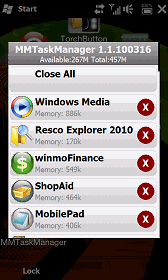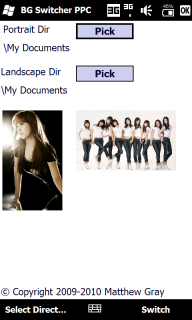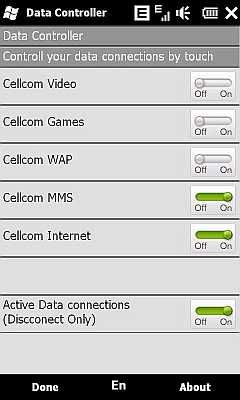Current features
- This is a BETA release, so it should be treated as possibly being unstable!
- Assign keycodes to tap, double tap, long tap, swipe left, and swipe right gestures on the zoom bar.
- Swipe gestures can repeat keystrokes when held, which is good for simulating holding down a D-Pad button, for example.
- Use a registry editor to change configuration settings (a config app will come soon).
- Disables itself if the user is using an application that handles the ZoomBar natively.
- Option to disable itself if the user is on a MessageBox (dialog), so as to not accidentally confirm an "are you sure" notification.
- VERY low resources used -- runs as a TRUE service and uses as close as 0% CPU as is possible by an app like this.
Future features
- Configuration app (.Net CF 3.5 required).
- New gestures: tap and swipe (with hold). Default will be D-Pad Left and D-Pad Right.
- AppToDate support
- New registry location for settings (for safety): HKCUSoftwareAvian WavesZoomBarPlus
- Per-Window Class settings: ignore (default ZoomBar), or custom gesture settings
- Screen orientation aware (optional landscape flip swipe gestures)