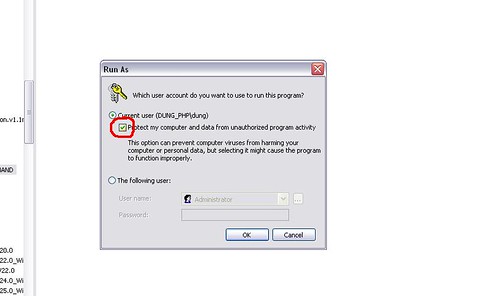Nếu trong quá trình cài đặt mà nhận được thông báo này
Error happen
Read below for more information
Error Description: USB init failed
Info: .\RSPL\RSPL.cpp (723)
thì làm như sau:
Bật Active Sync lên, vào File, Connection Settings và bỏ dấu chọn ở Allow USB Connections
Sau đó làm lại từ đầu: Tháo pin HD2 ra rồi lắp vào......đến bước chạy DAF.exe là nó sẽ nhận HD2 và đợi nó cài đặt......OK
Error happen
Read below for more information
Error Description: USB init failed
Info: .\RSPL\RSPL.cpp (723)
thì làm như sau:
Bật Active Sync lên, vào File, Connection Settings và bỏ dấu chọn ở Allow USB Connections
Sau đó làm lại từ đầu: Tháo pin HD2 ra rồi lắp vào......đến bước chạy DAF.exe là nó sẽ nhận HD2 và đợi nó cài đặt......OK