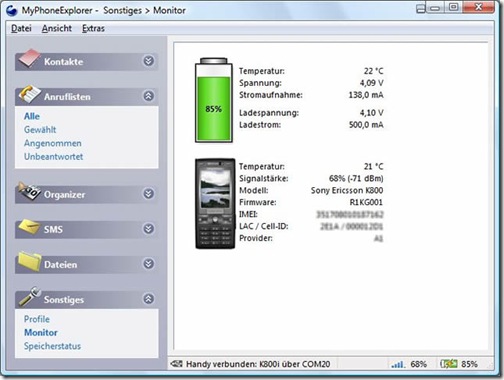It's been a long time since I wrote the first part of this series, but I've been trying random stuff to see if it does have an effect on the battery life, so, my readers, please accept my apologies.
In the first series I talked about the importance of the condition of the battery; today I'll be talking about the software aspect. There are numerous ways to prolong your battery so you can easily use your P1i till your 3rd or 4th day.
1. Turning down the brightness of the screen
Yep. Remember to turn your screen brightness down to save battery life; you all have no idea how many people neglect this aspect. By default, your phone should be set at 50% brightness when in use - I turned mine down to 25% or so and it definitely saved a couple of hours of battery. Also remember to turn down the brightness when the phone is idle, and if you use a car holder, the brightness settings of that mode too. Simple but effective.
2. Turning the phone to GSM Mode only
If you rely on WiFi most of the time to surf the internet, and rarely ever use the GPRS/3G data, you should consider turning 3G off. After all, if you let your phone standby or idle on a 3G it always consumes more battery life than if its on 2G. The only reason I didn't do this was because I had Blackberry Connect on my phone and I needed 3G so I could have a voice conversation as well as a data connection running at the same time.
Even with a 3G connection on and Blackberry software running for most of the day (16 hrs), the phone lasted about 1.5 to 2 days of use. So think of the possibilities if you're setting your P1 to a 2G connection...
3. Turn WiFi Powersave 'on'
Okay, well, truth be told, I really can't tell you what this function does because I myself have no idea, but its a powersaving option! If you're really in to using your WiFi connection all the time, you might want to consider this; although it seems to degrade your WiFi connection slightly, causing it to slow down a bit.
(Internet Accounts > Advanced > Powersave on)
4. Setting the Wi Fi RTS Threshold lower
The RTS Threshold basically determines how far away before you can't get a consistent, connect-able Wi Fi signal. A lower value means that you have to be in a closer proximity to connect to a Wi Fi access point; although it's kinda inconvenient, you are saving a bit of juice. So tone it down to something in the range of the hundreds and you should be fine.
(Internet Accounts > Advanced > RTS Threshold)
5. Turn Bluetooth off when not in use
6. Turn Wi Fi off when not in use
7. Try not to use A2DP Bluetooth Headphones for music
...but rather, use something like HPM-82 from SE. Saves plenty of juice, as Bluetooth headphones simply takes up too much of the battery to be a viable option for music listening.
8. Check Swiss Manager / Task Manager and close down programs not in use
Yes, I know that having programs running in the background makes the launching of it much faster, especially when productivity is key. However, having background programs running does take up extra juice. And I'm not just talking about having 'Messaging' or 'Contacts' open; those are fine. But if you use the Office tools, the Camera, a few Java applications, the Music Player, RSS, etc. then it does take a toll on the battery.
Those are just some of the tips to save up your battery life. I'm pretty sure in future firmware updates, SE will be able to offer even more options to prolong the battery life of this amazing phone.
If you feel that I've missed anything or you have something to say, please feel free to leave a comment.