-
Hiện tại trang web đang trong quá hình chuyển đổi và tái cấu trúc lại chuyên mục nên có thể một vài chức năng chưa hoàn thiện, một số bài viết và chuyên mục sẽ thay đổi. Nếu sự thay đổi này làm bạn phiền lòng, mong bạn thông cảm. Chúng tôi luôn hoan nghênh mọi ý kiến đóng góp để chúng tôi hoàn thiện và phát triển. Cảm ơn
You are using an out of date browser. It may not display this or other websites correctly.
You should upgrade or use an alternative browser.
You should upgrade or use an alternative browser.
TỔNG HỢP NHỮNG PHẦN MỀM FREE CHO PPC (PHẦN 2)
- Thread starter NguyenTu
- Ngày gửi
AnhPheCT
New Member
G-Rotator v1.00
Cấu hình Xoay cảm ứng G-Sensor
Mã:
[B]G-Rotator[/B] is an application which uses G-Sensor to detect the orientation of the device to change the screen orientation respectively. Sensitivity of sensor and duration after which data from sensor has to be fetched is user-defined.
[B]Features[/B]:
- Sensitivity can be changed [NEW]
- Timer Interval for fetching of data from G-Sensor can be changed [NEW]
- Rotates screen orientation according to the postion of the device
- Can be minimized to serve it's function everywhere
- Compatible with Windows Mobile 5.0 and later with G-Sensor
AnhPheCT
New Member
BattClock v3.0.5 *NEW*
Cập nhật (22/09/2010)

Tham khảo ở đây!
Cập nhật (22/09/2010)
Mã:
[B][SIZE=2]. Changelog[/SIZE][/B]
[B][SIZE=2][APP] [Updated 22-9-2010] BattClock version 3.0.5 *NEW* Wifi/Mobile internet monitor and many other improvements[/SIZE][/B]
[SIZE=2]Fixed problem changes were not reflected immediately (when settings changed or battery on power/on battery switch) [/SIZE]
[SIZE=2]Implemented double buffering to prevent flickering and more smooth updates
[/SIZE][B][SIZE=2][APP] [Updated 20-9-2010] BattClock version 3.0.4 *NEW* Wifi/Mobile internet monitor and many other improvements[/SIZE][/B]
[SIZE=2]Fixed problem that Uptime/Display On was not updated correctly, because the power transition notification was forgotten. [/SIZE]
[SIZE=2]Fixed problem that switching from Landscape to Portrait was not working [/SIZE]
[SIZE=2]Fixed problem that vertical (gradient) stripes were not drawn correctly [/SIZE]
[SIZE=2]Update of CPU% and Free Memory back to once per second [/SIZE]
[SIZE=2]Switch to float mode, when "Divide By" is not set to 1. Note that the registry key has been changed, to reflect this change. So people using this feature must redo the setting. Note that when you divide, you must also specify a float format (%f). [/SIZE]
[SIZE=2]Included NetRipper's CPU Frequency dll's also in the zip file (In 3.0.3 they were only available in the CAB) [/SIZE]
[SIZE=2]Updated German translations (thanks to Tokl) [/SIZE]
Tham khảo ở đây!
Chỉnh sửa cuối:
PhongQuang
Super V.I.P
IPhone IOS4 Lockscreen
Khoá màn hình kiểu iPhone 4 cho PPC WM6.5 WVGA (480x800)

[video=youtube;t03xjCzkhSA]http://www.youtube.com/watch?v=t03xjCzkhSA&feature=player_embedded[/video]
AnhPheCT
New Member
BattClock v3.0.6 *NEW*
Cập nhật (24/09/2010)

Tham khảo ở đây!
Cập nhật (24/09/2010)
Mã:
[B][SIZE=2]. Changelog[/SIZE][/B]
[SIZE=3][B][APP] [Updated 24-9-2010] BattClock version 3.0.6 *NEW* Wifi/Mobile internet monitor and many other improvements[/B][/SIZE]
Fixed problem that BattConfig crashed when selecting Stripe of "Mobile Connected" or higher. Actually it was a debug log statement, which was not written by default. Fixed the problem and only do the message construction when actually debug logging is on. This also improves perfromance a bit.
Make sure that all registry settings are recreated by BattClock when "Reset" is done in BattConfig About screen to avoid non-default registry settings in later configuration.
Tham khảo ở đây!
AnhPheCT
New Member
Profile Switch 1.8.2.0
(23/09/2010)
cho Phone, Wifi, Bluetooth and Data, với 2 ngôn ngữ EN và Dutsch
Tạo nhiều cấu hình, thay đổi cấu hình cho PPC, hổ trợ WM 6.5 và WVGA/VGA

(23/09/2010)
cho Phone, Wifi, Bluetooth and Data, với 2 ngôn ngữ EN và Dutsch
Tạo nhiều cấu hình, thay đổi cấu hình cho PPC, hổ trợ WM 6.5 và WVGA/VGA
Mã:
[B]Change Log:[/B]
[U]1.8.2.0[/U]
[LIST]
[*][-] InvalidCastException while turning off or on all connections in profile settings.
[*][+-] Now the special icons for the links in startmenu are not longer in the install file. If you want to use them, please download them separatly for your operating system. Windows 6.5.X - store the files in the applications subfolder 'Icons', the files for Windows 6.1 must be stored directly in the progam folder.
[/LIST]
Chỉnh sửa cuối:
AnhPheCT
New Member
htcAddicts - cleanRAM v2.4 Beta
Cập nhật 24/09/2010
htcAddicts - cleanRAM v2.4 Beta test, tiếp tục cập nhật!
Phần mền dọn Ram hổ trợ tốt WM 5, 6, 6.1, 6.5, 6.5xx!
Các Bác có thể Cập nhật Online phiên bản mới nhất, Xong chỉ tải file file: "vietnamese cho v2.4 Beta.zip" gải nén chép file "vietnamese.ini" vào thư mục lang\

Tải file "htcAddicts cleanRAM v2.4 Beta.zip" về giải nén ra tập tin "htcAddicts cleanRAM" chép vào thư mục htcAddicts cleanRAM trong Program Files nhé!! Vào Settings chọn ngôn ngữ Việt Nam
File bao gồm 2 ngôn ngữ EN-VN
Thank Adv Mod PhongQuang hổ trợ Việt hóa!!
Cập nhật 24/09/2010
htcAddicts - cleanRAM v2.4 Beta test, tiếp tục cập nhật!
Phần mền dọn Ram hổ trợ tốt WM 5, 6, 6.1, 6.5, 6.5xx!
Các Bác có thể Cập nhật Online phiên bản mới nhất, Xong chỉ tải file file: "vietnamese cho v2.4 Beta.zip" gải nén chép file "vietnamese.ini" vào thư mục lang\
Mã:
[B]Add (v2.4 Beta):[/B]
General = General
StandbyPowerAfterCleanupSchedule = Standby Power After Cleanup (Schedule)
StandbyPowerAfterCleanup = Standby Power After Cleanup
IgnoreBlockingNavApps = Ignore Blocking Navigation Apps
DontInterruptMe = Don't Interrupt Me Mode
DebugMode = Debug Mode
Tải file "htcAddicts cleanRAM v2.4 Beta.zip" về giải nén ra tập tin "htcAddicts cleanRAM" chép vào thư mục htcAddicts cleanRAM trong Program Files nhé!! Vào Settings chọn ngôn ngữ Việt Nam
File bao gồm 2 ngôn ngữ EN-VN
Thank Adv Mod PhongQuang hổ trợ Việt hóa!!
AnhPheCT
New Member
AutoLoudspeaker V1.2
(Cập nhật 24-09-2010)
Chương trình Tự động bật loa ngoài khi nhận cuộc gọi, và tắt loa ngoài khi áp sát tai. Dùng cho máy hổ trợ proximity sensor
(Cập nhật 24-09-2010)
Chương trình Tự động bật loa ngoài khi nhận cuộc gọi, và tắt loa ngoài khi áp sát tai. Dùng cho máy hổ trợ proximity sensor
- Cần .Net Compact Framework 3.5
- Thử nghiệm trên: HTC HD2, HTC TP2
- Cho HĐH WM 6.5.
Mã:
[B]hangeLog[/B]
[LIST]
[*][B]24.09.10 (v1.2)[/B]
[LIST]
[*]Converted to managed service.
[*]Now application does not close when ActiveSync is connected.
[*]Removed the applications main form.
[*]If AutoLoudspeaker does not run, pressing the shortcut starts the service (and gives an appropriate message). If AutoLoudspeaker already runs a message box pops and the user can select to close the service or to keep it running.
[/LIST]
[*]Now works both with outgoing and incoming calls.
[LIST]
[*]When proximity sensor is blocked and the phone face down, the speaker will turn on.
[*]Some more minor changes (cleaning the code, some typos etc.)
[/LIST]
[/LIST]
Chỉnh sửa cuối:
AnhPheCT
New Member
htcAddicts - cleanRAM v2.4
Cập nhật 25/09/2010
htcAddicts - cleanRAM v2.4 , tiếp tục cập nhật!
Phần mền dọn Ram hổ trợ tốt WM 5, 6, 6.1, 6.5, 6.5xx!
Các Bác có thể Cập nhật Online phiên bản mới nhất.

Vào Settings chọn ngôn ngữ Việt Nam
Thank Adv Mod PhongQuang hổ trợ Việt hóa!!
Cập nhật 25/09/2010
htcAddicts - cleanRAM v2.4 , tiếp tục cập nhật!
Phần mền dọn Ram hổ trợ tốt WM 5, 6, 6.1, 6.5, 6.5xx!
Các Bác có thể Cập nhật Online phiên bản mới nhất.
Mã:
[B]Add (v2.4):[/B]
General = General
StandbyPowerAfterCleanupSchedule = Standby Power After Cleanup (Schedule)
StandbyPowerAfterCleanup = Standby Power After Cleanup
IgnoreBlockingNavApps = Ignore Blocking Navigation Apps
DontInterruptMe = Don't Interrupt Me Mode
DebugMode = Debug Mode
Vào Settings chọn ngôn ngữ Việt Nam
Thank Adv Mod PhongQuang hổ trợ Việt hóa!!
Chỉnh sửa cuối:
AnhPheCT
New Member
JWMD Icon Changer V2.8b
for Windows Mobile 6.5
(Cập nhật 29/09/2010)

for Windows Mobile 6.5
(Cập nhật 29/09/2010)
Mã:
[B]Change Log[/B] September 29,2010 - Version 2.8b
- Fixed problem in NETCFFolderDialog.dll ([I]UnauthorizedAccessException[/I])
-- The bug occurs when browsing a folder in JWMDPictureBrowserControl.dll
-- which causes the Picture Browser to terminate it self and go back to shortcut list.
AnhPheCT
New Member
AutoLoudspeaker V1.3
(Cập nhật 29-09-2010)
Chương trình Tự động bật loa ngoài khi nhận cuộc gọi, và tắt loa ngoài khi áp sát tai. Dùng cho máy hổ trợ proximity sensor
(Cập nhật 29-09-2010)
Chương trình Tự động bật loa ngoài khi nhận cuộc gọi, và tắt loa ngoài khi áp sát tai. Dùng cho máy hổ trợ proximity sensor
- Cần .Net Compact Framework 3.5
- Thử nghiệm trên: HTC HD2, HTC TP2
- Cho HĐH WM 6.5.
Mã:
[B]ChangeLog[/B]
[LIST]
[*][B]29.09.10 (v1.3)[/B]
[LIST]
[*]Changed the icon.
[*]Answer on gesture - slowly passing your hand over the proximity sensor, will answer the incoming call.
[*]Replaced the message-boxes with notifications. In addition, notification on startup is iconic an quiet - so no more annoying message-boxes on startup.
[*]Added a short delay before turning the speaker on, so if the phone is momentarily way from the ear it wont turn the speaker on.
[*]Added the possibility to use the g-sensor instead of the proximity sensor. Now you can define two pairs of angles between which the speaker is off.
[*] Added a configuration & about dialog. To open the dialog press the notification or run the application again and touch "settings".
The dialog include:
[LIST]
[*]Toggle load Autoloudspeaker on startup.
[*]Answer on gesture.
[*]Turn on speaker when facing down.
[*]Set the delay before turning the speaker on.
[*]Select the sensing method (proximity- or g-sensor).
[*]Configuring the angles for the g-sensor method.
[*]About tab.
[/LIST]
[/LIST]
[/LIST]AnhPheCT
New Member
MMTaskManager v2.2
Full task manager (WM 6.5, 6.5.x)
(Cập nhật mới 30-09-2010)

Profile Switch v1.9.1.0
(30/09/2010)
cho Phone, Wifi, Bluetooth and Data, với 2 ngôn ngữ EN và Dutsch
Tạo nhiều cấu hình, thay đổi cấu hình cho PPC, hổ trợ WM 6.5 và WVGA/VGA

Full task manager (WM 6.5, 6.5.x)
(Cập nhật mới 30-09-2010)
Mã:
[B][U][SIZE=3]Features:[/SIZE][/U][/B]
[LIST]
[*]Task Switcher
[*]Fully close a running application by tapping on the X button (both WM 6.5 and WM 6.5.x)
[*]Position fix for old apps running on WM 6.5.x
[*]Soft reset
[*]Memory usage report (Total, available, app usage, etc)
[*]Multi-language
[*]Skinning
[/LIST]
Profile Switch v1.9.1.0
(30/09/2010)
cho Phone, Wifi, Bluetooth and Data, với 2 ngôn ngữ EN và Dutsch
Tạo nhiều cấu hình, thay đổi cấu hình cho PPC, hổ trợ WM 6.5 và WVGA/VGA
Mã:
[B]Change Log:[/B]
[U]1.9.1.0[/U]
[LIST]
[*][-] Found a problem with the registry backup if the progam was installed first time. (Cannot manage an empty registry)
[/LIST]
[LIST]
[*][+] Up to 99 different profile now.
[*][+] The maximum possible number of profiles can be set in settings. If you reduce the number of profiles later, profile switch will automaticly perform a backup und then clean up your registry.
[*][+] Every profile now can start a program.
[*][+] Autoswitch will run in the background. If you have any problems, you can play with the settings 'Set power state' and 'Restore power start'.
[*]]+] Always the first start after an update profile switch updates and cleans up the registry from no longer needed entrys. If this is nessesary, a backup of your settings will be stored in the program folder.
[*][+-] Changed a few functions to OpenNetCf.
[/LIST]
Chỉnh sửa cuối:
Hoanglong_lc
New Member
Finesse - MyBMI2 v2.00 - Đo chỉ số cơ thể BMI cho mọi người
Finesse - MyBMI2 v2.00 - Đo chỉ số cơ thể BMI cho mọi người
BMI (Body Mass Index) chính là chỉ số cơ thể được các bác sĩ và các chuyên gia sức khỏe sử dụng để xác định tình trạng cơ thể của một người nào đó có bị béo phì, thừa cân hay quá gầy hay không. Thông thường, người ta dùng để tính toán mức độ béo phì . Với tiện ích này bạn có thể nhập các số liệu về cân nặng, chiều cao, của mình để biết được bạn thuộc tạng người như thế nào mà bồi thêm hoặc gọt bớt đi để lọt vào "tầm ngắm" của các nàng nhé!
View attachment 180960
Chỉ số BMI của bạn được tính như sau: BMI = kg (trọng lượng cơ thể)/m.m (chiều cao).
Bạn có thể tự đánh giá được chỉ số BMI của bản thân qua bảng thống kê dưới đây:
- Dưới chuẩn: BMI ít hơn 18.5
- Chuẩn: BMI từ 18,5 - 25
- Thừa cân: BMI từ 25-30
- Béo - nên giảm cân: BMI 30 - 40
- Rất béo – cần giảm cân ngay: BMI trên 40
View attachment 180961
Với tiện ích này bạn có thể lưu lại các chỉ số BMI để mà so sánh. Ví dụ như lần này qua chế độ luyện tập hoặc ăn kiêng mà có chỉ số BMI tốt hơn so với lần trước.
Yêu cầu :
WM 5, 6.x, Net CF 3.5
Finesse - MyBMI2 v2.00 - Đo chỉ số cơ thể BMI cho mọi người
BMI (Body Mass Index) chính là chỉ số cơ thể được các bác sĩ và các chuyên gia sức khỏe sử dụng để xác định tình trạng cơ thể của một người nào đó có bị béo phì, thừa cân hay quá gầy hay không. Thông thường, người ta dùng để tính toán mức độ béo phì . Với tiện ích này bạn có thể nhập các số liệu về cân nặng, chiều cao, của mình để biết được bạn thuộc tạng người như thế nào mà bồi thêm hoặc gọt bớt đi để lọt vào "tầm ngắm" của các nàng nhé!
View attachment 180960
Chỉ số BMI của bạn được tính như sau: BMI = kg (trọng lượng cơ thể)/m.m (chiều cao).
Bạn có thể tự đánh giá được chỉ số BMI của bản thân qua bảng thống kê dưới đây:
- Dưới chuẩn: BMI ít hơn 18.5
- Chuẩn: BMI từ 18,5 - 25
- Thừa cân: BMI từ 25-30
- Béo - nên giảm cân: BMI 30 - 40
- Rất béo – cần giảm cân ngay: BMI trên 40
View attachment 180961
Với tiện ích này bạn có thể lưu lại các chỉ số BMI để mà so sánh. Ví dụ như lần này qua chế độ luyện tập hoặc ăn kiêng mà có chỉ số BMI tốt hơn so với lần trước.
Yêu cầu :
WM 5, 6.x, Net CF 3.5
AnhPheCT
New Member
Facebook Instant Messenger
For Windows Mobile Phone (Pocket PC)
Version:2.3.6.4
(Cập nhật 02/10/2010)
Mã:
[SIZE=2]Current Version:[B]2.3.6.4[/B][/SIZE]
[SIZE=2][B]Features:[/B] Facebook Chat, Status Feed, Notifications & Inbox Indicators
Picture & Video Uploads Directly From Your Phone, Integrated m.facebook.com Browser
[B]Advantages:[/B] Lightweight, Touch Friendly, All Display Resolutions, All WinMo PocketPC Platforms (WM6.5, WM6.1, WM6, WM5, 2003SE)
No 3rd Party Registration, Free Full Version, AppToDate Support
[/SIZE]
AnhPheCT
New Member
AutoLoudspeaker V1.4
(Cập nhật 02-10-2010)
Chương trình Tự động bật loa ngoài khi nhận cuộc gọi, và tắt loa ngoài khi áp sát tai. Dùng cho máy hổ trợ proximity sensor
(Cập nhật 02-10-2010)
Chương trình Tự động bật loa ngoài khi nhận cuộc gọi, và tắt loa ngoài khi áp sát tai. Dùng cho máy hổ trợ proximity sensor
- Cần .Net Compact Framework 3.5
- Thử nghiệm trên: HTC HD2, HTC TP2
- Cho HĐH WM 6.5.
Mã:
[B][SIZE=3]ChangeLog[/SIZE][/B]
[LIST]
[*][B]02/10/10 (v1.4)[/B]
[LIST]
[*]Fixed issue where AutoLoudspeaker remained active when missed call occurred.
[*]Fixed issue where speaker was turned on when facing down - event if "Speaker on when facing down" was unchecked.
[*]Fixed default angles for the g-sensor method.
[*]Allow to override notification icon. To use a custom icon, put a new icon named "NotificationIcon.ico" under the installation folder.
[*]Added a toggle to remove the notification altogether.
[*]Changed method of reading the proximity-sensor values. Now using "RegistryState" instead of polling the registry key.
[*]Split the settings dialog to a different executable.
[*]Added the ability to start/stop the Service form the settings application (under the about tab).
[*]Added some text to the g-sensor calibration screen.
[/LIST]
[/LIST]AnhPheCT
New Member
BattClock v3.1.0 *NEW*
Cập nhật (04/10/2010)

Tham khảo ở đây!
Cập nhật (04/10/2010)
Mã:
[B][SIZE=2][/SIZE][/B]
[B][SIZE=2][APP] [Updated 4-10-2010] BattClock version 3.1.0 *NEW* Wifi/Mobile counters editable[/SIZE][/B]
Added possibility to change the Network Monitor Counters via BattConfig (Wifi and Mobile)
Wifi and Mobile counters updated now once per 3 seconds instead of 10
[URL="http://forum.xda-developers.com/showpost.php?p=8310928&postcount=1245"]Added MSM75xx and MSM76xx to acceptable CPU types for showing CPU Frequency[/URL]
BattConfig: Better SIP support (vertical scroll bar) when the SIP overlaps an input control
When the background image is larger than the BattClock area, it tries to extract the BattClock region from the background image instead of scaling the whole image to the BattClock size. This makes it possible to select a taskbar background image without photo shopping needs and creating a transparant illusion.
Added also SmartControl translations to CAB/zip file
Updated Chinese Traditional translations, thanks to victorchen101
Updated Arabic translations, thanks to khaeid
Updated German translations, thanks to Tokl
Updated Korean translations, thanks to sinfancy
Updated Greek translations, thanks to colossus_r Tip for people having a Mobile data limit, e.g. per month. You can also configure a stripe to show how far you are off the maximum of your dataplan. Make sure to set the "Stripe Max" to the maximum value for e.g. MobileKBytesTotal and set a RegKey to HKCU\Software\ZuinigeRijder\Status\MobileKBytesTotal and choose that RegKey for the stripe value. When the Mobile Data limit is refreshed the next month, reset the Mobile settings. Note that you must check if BattClock is accurate enough, so check you Mobile data limit of you provider regular (no guarantee by me ;-)
Tham khảo ở đây!
AnhPheCT
New Member
Profile Switch 1.9.3.0
(06/10/2010)
cho Phone, Wifi, Bluetooth and Data, với 2 ngôn ngữ EN và Dutsch
Tạo nhiều cấu hình, thay đổi cấu hình cho PPC, hổ trợ WM 6.5 và WVGA/VGA

(06/10/2010)
cho Phone, Wifi, Bluetooth and Data, với 2 ngôn ngữ EN và Dutsch
Tạo nhiều cấu hình, thay đổi cấu hình cho PPC, hổ trợ WM 6.5 và WVGA/VGA
Mã:
[B]Change Log:[/B]
[U]1.9.3.0[/U]
[LIST]
[*][+] Changing the system time manually will now update the new autorun times.
[*][+] Changing the time zone will now also update the new autorun times.
[*][+] '/' in a profile name now added to filename filter.
[*][-+] There may be some problems after trying to run Profile Switch with an incorrect or missing .Net version. Profile Switch now will not start at the wrong version.
[/LIST]
Chỉnh sửa cuối:
PhongQuang
Super V.I.P
Periodic Table v1.00
Phần mềm bảng tuần hoàn các nguyên tố hóa học.
Hỗ trợ: CF 3.5, WM5.0 trở lên, chỉ dùng cho WQVGA và WVGA.

[DOWNLOAD]http://d2.myfreefilehosting.com/d2/PeriodicTable.CAB[/DOWNLOAD]
Hỗ trợ: CF 3.5, WM5.0 trở lên, chỉ dùng cho WQVGA và WVGA.

[DOWNLOAD]http://d2.myfreefilehosting.com/d2/PeriodicTable.CAB[/DOWNLOAD]
djtrungkien
New Member
QuickShutdown v1.5.3
QuickShutdown v1.5.3
AnhPheCT
New Member
VH_QuickShutdown v1.5.3b & v1.5.3c
(13/10/2010)
Phần mềm Tắt màn hình, khởi động mềm (Reset PPC), Tắt nguồn... Bản nâng cấp Slide2Shutdown. Cải thiện tốc độ xử lý .
Chức năng: Trượt để tắt màn hình. Tương tự nhấn nút Power.(13/10/2010)
Mã:
Problem with backlight [B][COLOR=DarkGreen][fixed][/COLOR][/B]Phần mềm Tắt màn hình, khởi động mềm (Reset PPC), Tắt nguồn... Bản nâng cấp Slide2Shutdown. Cải thiện tốc độ xử lý .
Tắt màn hình: Nghe nhạc bằng WM, hoặc các chương trình nghe nhạc khác khi sử dụng chức năng này nhạc sẻ ko tắt....!
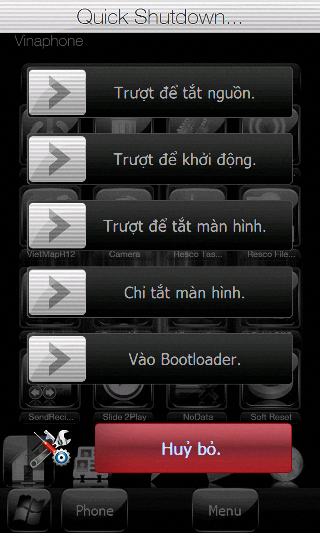
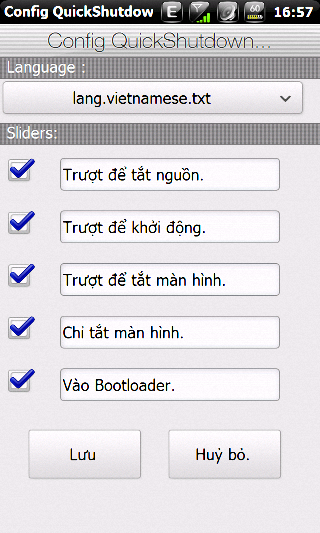
Hổ trợ tiếng Việt Nam - English
(Loại bỏ 1 số file ngôn ngữ ko cần thiết.)
(Loại bỏ 1 số file ngôn ngữ ko cần thiết.)
Hãy chọn ngôn ngữ "lang.vietnamese.txt"
Chỉnh sửa cuối:
