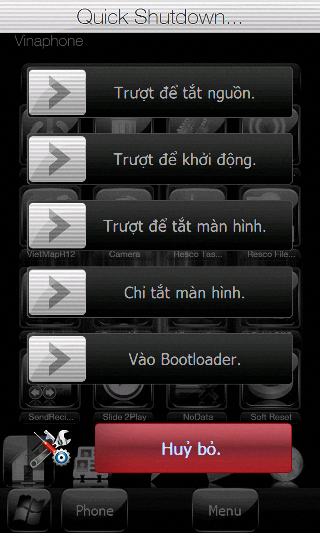AnhPheCT
New Member
Antitheft SMS Alarm v1.30
Chương trình này đơn giản. Giúp gửi tin nhắn SMS từ các số điện thoại kẻ trộm với IMSI và Tọa độ GPS khi thẻ SIM được thay đổi.

Mã:
1. Unpack archive
2. Copy atsa.exe to \Windows\Startup (you can rename it for masking to shell.exe)
3. Run settings.exe
Setup:
1. Set "Ok beep" for beep when SIM-card is recognized and set "Error beep" for beep when SIM-card is wrong
2. Set "IMSI SMS" if you want to receive SMS with IMSI code of thief's SIM
3. Set "GPS SMS" if you want to receive SMS with thief's GPS coordinates
4. Set "Write log" if you need logs. You can read it in this file: \AntitheftSMSAlarm.log
5. Setup GPS. If you have WM5 or high API is recommended
6. Set "Valid GPS data only" if you want receive GPS coordinates only when GPS receiver check it as valid (recommended)
7. "Max attempts": maximum count of attempts. When this limit is exceeded, program will exit
8. Set "Track SMS sending" and program will take attempt into account if only even if one SMS will sent successfully (recommended, if it working correctly on your device)
9. Set "Send "No GPS-data" SMS" if you want receive SMS, when program cannot get GPS coordinates from GPS receiver (weak reception, for example)
10. Set "All attempts" and program will take attempt into account even through program cannot get GPS coordinates from GPS receiver
11. Set "SMS delay" in minutes: this is delay between SMS sending
12. Set "GPS while delay" and program will not switch GPS receiver between SMS sending attempts
13. "GPS timeout": max time for waiting GPS data from GPS receiver
14. Register SIM-cards - press this button:
15. Set under 5 phone numbers
16. Press "Save"
Chỉnh sửa cuối: