-
Hiện tại trang web đang trong quá hình chuyển đổi và tái cấu trúc lại chuyên mục nên có thể một vài chức năng chưa hoàn thiện, một số bài viết và chuyên mục sẽ thay đổi. Nếu sự thay đổi này làm bạn phiền lòng, mong bạn thông cảm. Chúng tôi luôn hoan nghênh mọi ý kiến đóng góp để chúng tôi hoàn thiện và phát triển. Cảm ơn
You are using an out of date browser. It may not display this or other websites correctly.
You should upgrade or use an alternative browser.
You should upgrade or use an alternative browser.
VHome - Đổi giao diện điện thoại PRO!! ( Bản v3.95 CN 8/9/2010)
- Thread starter w2k
- Ngày gửi
DinhTuan
New Member
bản mới ra lò. mới chỉ có CN
bác co bản unsigned thì pót hộ em với.
Thangnd31082
New Member
Voyager Home Screen (vHome) v3.73a S60v3 Symbian 9.x Unsigned EN

Voyager Home Screen (vHome) is a free ware helps you customize your S60's home screen with big clock, start menu, weather, news ticker, Google, fav contact, smart dialing, etc.
Key features:
Features like Google, weather, news, Operator logo, big clock are pretty straight forward, if you do not like a certain feature, just press C to disable it. Press left/right on to-do bar and news bar could switch item.
Quick task switch: we use the red end key to switch between running tasks, it's lot easier than pressing home key and then select, also you will never quit java apps like Opera Mini/Gmail by accidentally pressing Red key.
Smart dialing: just type one number for one letter, to find any contact fast. Like 2455 for Bill. You can use this for apps, too. Like 46245 for Gmail. You might find phone's menu a bit useless when you can get to anything from home screen with smart dialing.
Start menu: another way to organize your apps, you can locate an app using smart dialing, and place the app in start menu or home screen shortcut easily. And we support sub-folder in start menu.
MyFav: we scan your call logs automatically and place the people you call/text most frequently in MyFav feature, on the home screen's right selection key (of course you can change this with any app you want). Press left/right key in this, you can see your most used apps, too.
vApps: yeah, we include a mini App store, the seventh shortcut. Not too many apps for now (tell us what you want to see here), we want to gather the best free apps here, all fit your phone model (we test and organize them by screen resolution, MR/FP1/FP2 etc., so you don't have to). Just one click to download, auto install to E:, dead simple. (the list is updated automatically, so check in once in a while).
New app popup: after a new app is installed, you would see a popup asking if you would like to run it now. Save you time digging in to menu to find it.
Web directory: Click web browser, you'll see our directory page. All most popular mobile sites (hopefully). If you don't like it, just turn it off in Start-Settings-More
Keypad Lock: sorry the system's settings would not work, please setup again in vHome. Lock is easy: Start-Lock, much better than old way. Press end key twice to unlock.
Connection: by default, vHome update weather/news each hour, 9:00-23:00 (no update if you disable news and weather), change this in Start-Settings-Connection to suit your needs.
What's new:
0. You can now send twitter from vHome
1. On fp2 models, screen will not flick after quit menu
2. Data counter feature in Start-More
3. vHome now automatically connect to WiFi first
4. Now displays USB indicator
5. Now N95-8G/N96 displays left/right selection key
6. Support left+right selection to lock keypad
7. Support BT key and profile key on E72
8. Support 5730/E75
9. Added vNewsReader for home screen news, it's basically system
browser with page up/down feature. just press 4/6, space or volume key
to turn pages
10. Many other small fixes, updates

Voyager Home Screen (vHome) is a free ware helps you customize your S60's home screen with big clock, start menu, weather, news ticker, Google, fav contact, smart dialing, etc.
Key features:
Features like Google, weather, news, Operator logo, big clock are pretty straight forward, if you do not like a certain feature, just press C to disable it. Press left/right on to-do bar and news bar could switch item.
Quick task switch: we use the red end key to switch between running tasks, it's lot easier than pressing home key and then select, also you will never quit java apps like Opera Mini/Gmail by accidentally pressing Red key.
Smart dialing: just type one number for one letter, to find any contact fast. Like 2455 for Bill. You can use this for apps, too. Like 46245 for Gmail. You might find phone's menu a bit useless when you can get to anything from home screen with smart dialing.
Start menu: another way to organize your apps, you can locate an app using smart dialing, and place the app in start menu or home screen shortcut easily. And we support sub-folder in start menu.
MyFav: we scan your call logs automatically and place the people you call/text most frequently in MyFav feature, on the home screen's right selection key (of course you can change this with any app you want). Press left/right key in this, you can see your most used apps, too.
vApps: yeah, we include a mini App store, the seventh shortcut. Not too many apps for now (tell us what you want to see here), we want to gather the best free apps here, all fit your phone model (we test and organize them by screen resolution, MR/FP1/FP2 etc., so you don't have to). Just one click to download, auto install to E:, dead simple. (the list is updated automatically, so check in once in a while).
New app popup: after a new app is installed, you would see a popup asking if you would like to run it now. Save you time digging in to menu to find it.
Web directory: Click web browser, you'll see our directory page. All most popular mobile sites (hopefully). If you don't like it, just turn it off in Start-Settings-More
Keypad Lock: sorry the system's settings would not work, please setup again in vHome. Lock is easy: Start-Lock, much better than old way. Press end key twice to unlock.
Connection: by default, vHome update weather/news each hour, 9:00-23:00 (no update if you disable news and weather), change this in Start-Settings-Connection to suit your needs.
What's new:
0. You can now send twitter from vHome
1. On fp2 models, screen will not flick after quit menu
2. Data counter feature in Start-More
3. vHome now automatically connect to WiFi first
4. Now displays USB indicator
5. Now N95-8G/N96 displays left/right selection key
6. Support left+right selection to lock keypad
7. Support BT key and profile key on E72
8. Support 5730/E75
9. Added vNewsReader for home screen news, it's basically system
browser with page up/down feature. just press 4/6, space or volume key
to turn pages
10. Many other small fixes, updates
anhchanbonmat
New Member
Voyager Home Screen (vHome) v3.73b S60v3 Symbian 9.x Unsigned EN [Update: 28.06.10]
Phần mềm dổi giao diện màn hình chính này đổi luôn tục

Voyager Home Screen (vHome) is a free ware helps you customize your S60's home screen with big clock, start menu, weather, news ticker, Google, fav contact, smart dialing, etc.
Key features:
Features like Google, weather, news, Operator logo, big clock are pretty straight forward, if you do not like a certain feature, just press C to disable it. Press left/right on to-do bar and news bar could switch item.
Quick task switch: we use the red end key to switch between running tasks, it's lot easier than pressing home key and then select, also you will never quit java apps like Opera Mini/Gmail by accidentally pressing Red key.
Smart dialing: just type one number for one letter, to find any contact fast. Like 2455 for Bill. You can use this for apps, too. Like 46245 for Gmail. You might find phone's menu a bit useless when you can get to anything from home screen with smart dialing.
Start menu: another way to organize your apps, you can locate an app using smart dialing, and place the app in start menu or home screen shortcut easily. And we support sub-folder in start menu.
MyFav: we scan your call logs automatically and place the people you call/text most frequently in MyFav feature, on the home screen's right selection key (of course you can change this with any app you want). Press left/right key in this, you can see your most used apps, too.
vApps: yeah, we include a mini App store, the seventh shortcut. Not too many apps for now (tell us what you want to see here), we want to gather the best free apps here, all fit your phone model (we test and organize them by screen resolution, MR/FP1/FP2 etc., so you don't have to). Just one click to download, auto install to E:, dead simple. (the list is updated automatically, so check in once in a while).
New app popup: after a new app is installed, you would see a popup asking if you would like to run it now. Save you time digging in to menu to find it.
Web directory: Click web browser, you'll see our directory page. All most popular mobile sites (hopefully). If you don't like it, just turn it off in Start-Settings-More
Keypad Lock: the system's settings would not work, please setup again in vHome. Lock is easy: Start-Lock, much better than old way. Press end key twice to unlock.
Connection: by default, vHome update weather/news each hour, 9:00-23:00 (no update if you disable news and weather), change this in Start-Settings-Connection to suit your needs.
What's new:
1.Bug fix: Switch between landscape and portrait mode might cause crash
2.Bug fix: weather icon displays wrong some time( the noon icon)
3.Bug fix: sharing article using vNewsReader might cause crash
4.Several other small fixes
We said we will speed up, and we do mean it expect Facebook feature coming in days!
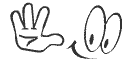

Link box.net
Voyager Home Screen (vHome) v3.73b S60v3 Symbian 9.x Unsigned EN [Update: 28.06.10]
Link tổng hợp
Voyager Home Screen (vHome) v3.73b S60v3 Symbian 9.x Unsigned EN [Update: 28.06.10]
Phần mềm dổi giao diện màn hình chính này đổi luôn tục

Voyager Home Screen (vHome) is a free ware helps you customize your S60's home screen with big clock, start menu, weather, news ticker, Google, fav contact, smart dialing, etc.
Key features:
Features like Google, weather, news, Operator logo, big clock are pretty straight forward, if you do not like a certain feature, just press C to disable it. Press left/right on to-do bar and news bar could switch item.
Quick task switch: we use the red end key to switch between running tasks, it's lot easier than pressing home key and then select, also you will never quit java apps like Opera Mini/Gmail by accidentally pressing Red key.
Smart dialing: just type one number for one letter, to find any contact fast. Like 2455 for Bill. You can use this for apps, too. Like 46245 for Gmail. You might find phone's menu a bit useless when you can get to anything from home screen with smart dialing.
Start menu: another way to organize your apps, you can locate an app using smart dialing, and place the app in start menu or home screen shortcut easily. And we support sub-folder in start menu.
MyFav: we scan your call logs automatically and place the people you call/text most frequently in MyFav feature, on the home screen's right selection key (of course you can change this with any app you want). Press left/right key in this, you can see your most used apps, too.
vApps: yeah, we include a mini App store, the seventh shortcut. Not too many apps for now (tell us what you want to see here), we want to gather the best free apps here, all fit your phone model (we test and organize them by screen resolution, MR/FP1/FP2 etc., so you don't have to). Just one click to download, auto install to E:, dead simple. (the list is updated automatically, so check in once in a while).
New app popup: after a new app is installed, you would see a popup asking if you would like to run it now. Save you time digging in to menu to find it.
Web directory: Click web browser, you'll see our directory page. All most popular mobile sites (hopefully). If you don't like it, just turn it off in Start-Settings-More
Keypad Lock: the system's settings would not work, please setup again in vHome. Lock is easy: Start-Lock, much better than old way. Press end key twice to unlock.
Connection: by default, vHome update weather/news each hour, 9:00-23:00 (no update if you disable news and weather), change this in Start-Settings-Connection to suit your needs.
What's new:
1.Bug fix: Switch between landscape and portrait mode might cause crash
2.Bug fix: weather icon displays wrong some time( the noon icon)
3.Bug fix: sharing article using vNewsReader might cause crash
4.Several other small fixes
We said we will speed up, and we do mean it expect Facebook feature coming in days!
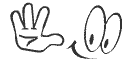

Link box.net
Voyager Home Screen (vHome) v3.73b S60v3 Symbian 9.x Unsigned EN [Update: 28.06.10]
Link tổng hợp
Voyager Home Screen (vHome) v3.73b S60v3 Symbian 9.x Unsigned EN [Update: 28.06.10]
Chỉnh sửa cuối:
anhchanbonmat
New Member
Voyager Home Screen (vHome) v3.75a p189 S60v3 SymbianOS9.x Signed Chinese
Lại phiên bản mới cho các bạn test đây

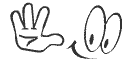

Link box.net
Voyager Home Screen (vHome) v3.75a p189 S60v3 SymbianOS9.x Signed Chinese
Link tổng hợp
Voyager Home Screen (vHome) v3.75a p189 S60v3 SymbianOS9.x Signed Chinese
.
Lại phiên bản mới cho các bạn test đây

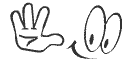

Link box.net
Voyager Home Screen (vHome) v3.75a p189 S60v3 SymbianOS9.x Signed Chinese
Link tổng hợp
Voyager Home Screen (vHome) v3.75a p189 S60v3 SymbianOS9.x Signed Chinese
.
Copbien012
New Member
Doi viet hoa,hay ban en thoi. Man hinh ngang nen Minh ket cai thang nay lam hehe
Chú ý viết bài bằng tiếng Việt có dấu đầy đủ.
Chú ý viết bài bằng tiếng Việt có dấu đầy đủ.
anhchanbonmat
New Member
Voyager Home Screen (vHome) v3.76a p189 S60v3 SymbianOS9.x Signed Chinese
oyager Home Screen (vHome) v3.76a p189 S60v3 SymbianOS9.x Signed Chinese

Voyager Home Screen(vHome) is a FREE ware helps you customize your S60's home screen with big clock, start menu, weather, news ticker,Google,fav contact,smart dialing ,etc.
Features:
Features like Google, weather, news , Operator logo, big clock are pretty straight forward, if you do not like a certain feature, just press C to disable it.press left/right on to-do bar and news bar could switch item.
Quick task switch: we use the red end key to switch between running tasks,it's lot easier than pressing home key and then select, also you will never quit java apps like Opera Mini/Gmail by accidentally pressing red key.
Smart dialing: just type one number for one letter , to find any contact fast.Like 2455 for Bill. You can use this for apps,too. Like 46245 for Gmail. You might find phone's menu a bit useless when you can get to anything from home screen with smart dialing.
Start menu: another way to organize your apps, you can locate an app using smart dialing, and place the app in start menu or home screen shortcut easily. And we support sub-folder in start menu.
MyFav: we scan your call logs automatically. and place the people you call/text most frequently in MyFav feature, on the home screen's right selection key.(of course you can change this with any app you want).press left/right key in this, you can see your most used apps,too.
vApps: yeah, we include a mini app store , the seventh shortcut. not too many apps for now(tell us what you want to see here), we want to gather the best free apps here, all fit your phone model(we test and organize them by screen resolution, mr/fp1/fp2 etc, so you don't have to).just one click to download, auto install to E: , dead simple.(the list is updated automatically , so check in once in a while).
New app popup: after a new app is installed, you would see a popup asking if you would like to run it now. save you time digging in to menu to find it.
Web directory: Click web browser, you'll see our directory page. all most popular mobile sites(hopefully). If you don't like it, just turn it off in Start-Settings-More
Keypad Lock: the system's settings would not work, please setup again in vHome.Lock is easy: Start-Lock, much better than old way. Press end key twice to unlock.
Connection: by default,vHome update weather/news each hour, 9:00-23:00 (no update if you disable news and weather), change this in Start-Settings-Connection to suit your needs.
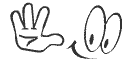

Link box.net
Voyager Home Screen (vHome) v3.76a p189 S60v3 SymbianOS9.x Signed Chinese
Link tổng hợp
Voyager Home Screen (vHome) v3.76a p189 S60v3 SymbianOS9.x Signed Chinese
.

Voyager Home Screen(vHome) is a FREE ware helps you customize your S60's home screen with big clock, start menu, weather, news ticker,Google,fav contact,smart dialing ,etc.
Features:
Features like Google, weather, news , Operator logo, big clock are pretty straight forward, if you do not like a certain feature, just press C to disable it.press left/right on to-do bar and news bar could switch item.
Quick task switch: we use the red end key to switch between running tasks,it's lot easier than pressing home key and then select, also you will never quit java apps like Opera Mini/Gmail by accidentally pressing red key.
Smart dialing: just type one number for one letter , to find any contact fast.Like 2455 for Bill. You can use this for apps,too. Like 46245 for Gmail. You might find phone's menu a bit useless when you can get to anything from home screen with smart dialing.
Start menu: another way to organize your apps, you can locate an app using smart dialing, and place the app in start menu or home screen shortcut easily. And we support sub-folder in start menu.
MyFav: we scan your call logs automatically. and place the people you call/text most frequently in MyFav feature, on the home screen's right selection key.(of course you can change this with any app you want).press left/right key in this, you can see your most used apps,too.
vApps: yeah, we include a mini app store , the seventh shortcut. not too many apps for now(tell us what you want to see here), we want to gather the best free apps here, all fit your phone model(we test and organize them by screen resolution, mr/fp1/fp2 etc, so you don't have to).just one click to download, auto install to E: , dead simple.(the list is updated automatically , so check in once in a while).
New app popup: after a new app is installed, you would see a popup asking if you would like to run it now. save you time digging in to menu to find it.
Web directory: Click web browser, you'll see our directory page. all most popular mobile sites(hopefully). If you don't like it, just turn it off in Start-Settings-More
Keypad Lock: the system's settings would not work, please setup again in vHome.Lock is easy: Start-Lock, much better than old way. Press end key twice to unlock.
Connection: by default,vHome update weather/news each hour, 9:00-23:00 (no update if you disable news and weather), change this in Start-Settings-Connection to suit your needs.
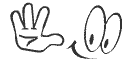

Link box.net
Voyager Home Screen (vHome) v3.76a p189 S60v3 SymbianOS9.x Signed Chinese
Link tổng hợp
Voyager Home Screen (vHome) v3.76a p189 S60v3 SymbianOS9.x Signed Chinese
.
anhchanbonmat
New Member
Voyager Home Screen (vHome) v3.76b S60v3 SymbianOS9.x Chinese (Upd:07.07.10)
Lại phiên bản mới cho các bạn lựa chọn
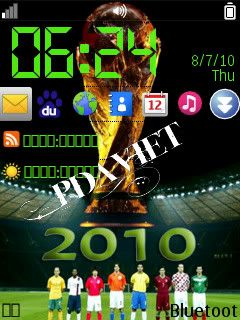

Link box.net
Voyager Home Screen (vHome) v3.76b S60v3 SymbianOS9.x Chinese (Upd:07.07.10)
Lnk tổng hợp
Voyager Home Screen (vHome) v3.76b S60v3 SymbianOS9.x Chinese (Upd:07.07.10)
.
Lại phiên bản mới cho các bạn lựa chọn
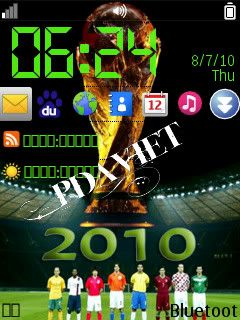

Link box.net
Voyager Home Screen (vHome) v3.76b S60v3 SymbianOS9.x Chinese (Upd:07.07.10)
Lnk tổng hợp
Voyager Home Screen (vHome) v3.76b S60v3 SymbianOS9.x Chinese (Upd:07.07.10)
.
anhchanbonmat
New Member
Voyager Home Screen v3.77a [CN] S60v3 SymbianOS 9.x Unsigned
Lại phiên bản mới cho VHome đây

(screenshots from old version)
Link box.net
Voyager Home Screen v3.77a [CN] S60v3 SymbianOS 9.x Unsigned
Link tổng hợp
Voyager Home Screen v3.77a [CN] S60v3 SymbianOS 9.x Unsigned
.
Lại phiên bản mới cho VHome đây

(screenshots from old version)
Link box.net
Voyager Home Screen v3.77a [CN] S60v3 SymbianOS 9.x Unsigned
Link tổng hợp
Voyager Home Screen v3.77a [CN] S60v3 SymbianOS 9.x Unsigned
.
Thangnd31082
New Member
Voyager Home Screen (vHome) v3.77b [CN] S60v3 SymbianOS 9.x Unsigned
 Screenshot from Previous Version
Screenshot from Previous Version
Voyager Home Screen(vHome) is a FREE ware helps you customize your S60's home screen with big clock, start menu, weather, news ticker,Google,fav contact,smart dialing ,etc.
Features:
Features like Google, weather, news , Operator logo, big clock are pretty straight forward, if you do not like a certain feature, just press C to disable it.press left/right on to-do bar and news bar could switch item.
Quick task switch: we use the red end key to switch between running tasks,it's lot easier than pressing home key and then select, also you will never quit java apps like Opera Mini/Gmail by accidentally pressing red key.
Smart dialing: just type one number for one letter , to find any contact fast.Like 2455 for Bill. You can use this for apps,too. Like 46245 for Gmail. You might find phone's menu a bit useless when you can get to anything from home screen with smart dialing.
Start menu: another way to organize your apps, you can locate an app using smart dialing, and place the app in start menu or home screen shortcut easily. And we support sub-folder in start menu.
MyFav: we scan your call logs automatically. and place the people you call/text most frequently in MyFav feature, on the home screen's right selection key.(of course you can change this with any app you want).press left/right key in this, you can see your most used apps,too.
vApps: yeah, we include a mini app store , the seventh shortcut. not too many apps for now(tell us what you want to see here), we want to gather the best free apps here, all fit your phone model(we test and organize them by screen resolution, mr/fp1/fp2 etc, so you don't have to).just one click to download, auto install to E: , dead simple.(the list is updated automatically , so check in once in a while).
New app popup: after a new app is installed, you would see a popup asking if you would like to run it now. save you time digging in to menu to find it.
Web directory: Click web browser, you'll see our directory page. all most popular mobile sites(hopefully). If you don't like it, just turn it off in Start-Settings-More
Keypad Lock: sorry the system's settings would not work, please setup again in vHome.Lock is easy: Start-Lock, much better than old way. Press end key twice to unlock.
Connection: by default,vHome update weather/news each hour, 9:00-23:00 (no update if you disable news and weather), change this in Start-Settings-Connection to suit your needs.
Change Log :
Change log not available

Voyager Home Screen(vHome) is a FREE ware helps you customize your S60's home screen with big clock, start menu, weather, news ticker,Google,fav contact,smart dialing ,etc.
Features:
Features like Google, weather, news , Operator logo, big clock are pretty straight forward, if you do not like a certain feature, just press C to disable it.press left/right on to-do bar and news bar could switch item.
Quick task switch: we use the red end key to switch between running tasks,it's lot easier than pressing home key and then select, also you will never quit java apps like Opera Mini/Gmail by accidentally pressing red key.
Smart dialing: just type one number for one letter , to find any contact fast.Like 2455 for Bill. You can use this for apps,too. Like 46245 for Gmail. You might find phone's menu a bit useless when you can get to anything from home screen with smart dialing.
Start menu: another way to organize your apps, you can locate an app using smart dialing, and place the app in start menu or home screen shortcut easily. And we support sub-folder in start menu.
MyFav: we scan your call logs automatically. and place the people you call/text most frequently in MyFav feature, on the home screen's right selection key.(of course you can change this with any app you want).press left/right key in this, you can see your most used apps,too.
vApps: yeah, we include a mini app store , the seventh shortcut. not too many apps for now(tell us what you want to see here), we want to gather the best free apps here, all fit your phone model(we test and organize them by screen resolution, mr/fp1/fp2 etc, so you don't have to).just one click to download, auto install to E: , dead simple.(the list is updated automatically , so check in once in a while).
New app popup: after a new app is installed, you would see a popup asking if you would like to run it now. save you time digging in to menu to find it.
Web directory: Click web browser, you'll see our directory page. all most popular mobile sites(hopefully). If you don't like it, just turn it off in Start-Settings-More
Keypad Lock: sorry the system's settings would not work, please setup again in vHome.Lock is easy: Start-Lock, much better than old way. Press end key twice to unlock.
Connection: by default,vHome update weather/news each hour, 9:00-23:00 (no update if you disable news and weather), change this in Start-Settings-Connection to suit your needs.
Change Log :
Change log not available
anhchanbonmat
New Member
Voyager Home Screen (vHome) v3.77c p189 and P197 S60v3 SymbianOS9.x Signed CN(Upd:12.07.10)

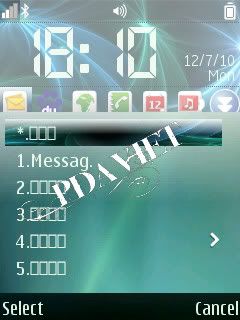
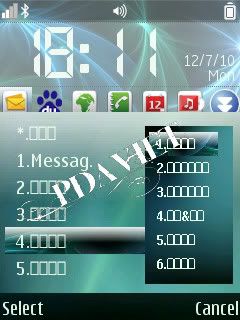

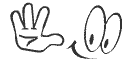

Link vietup
Voyager Home Screen (vHome) v3.77c p189 S60v3 SymbianOS9.x Signed CN(Upd:12.07.10)
AND
Voyager Home Screen (vHome) v3.77c P197 S60v3 SymbianOS9.x Signed CN(Upd:12.07.10)
.

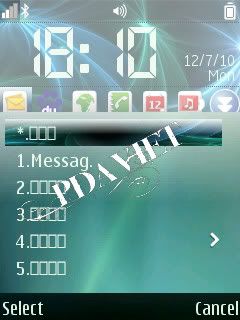
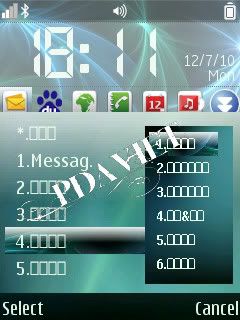

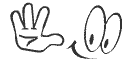

Link vietup
Voyager Home Screen (vHome) v3.77c p189 S60v3 SymbianOS9.x Signed CN(Upd:12.07.10)
AND
Voyager Home Screen (vHome) v3.77c P197 S60v3 SymbianOS9.x Signed CN(Upd:12.07.10)
.
anhchanbonmat
New Member
Voyager Home Screen (vHome) v3.78a signed version released ENG
Phiên bản mới cho VHome .Và dự báo thời tiết đã quay trở lại

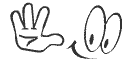

Link tổng hợp
Voyager Home Screen (vHome) v3.78a signed version released ENG
Link vietup
Voyager Home Screen (vHome) v3.78a signed version released ENG
.
Phiên bản mới cho VHome .Và dự báo thời tiết đã quay trở lại

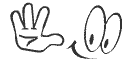

Link tổng hợp
Voyager Home Screen (vHome) v3.78a signed version released ENG
Link vietup
Voyager Home Screen (vHome) v3.78a signed version released ENG
.
Chỉnh sửa cuối:
dentist2010
New Member
Cho em hỏi làm sao mà em cài xong cái đồng hồ của em nó không hiện giống như trên hình được. Em muốn nó hiển thị giờ theo kiểu Am Pm, nhưng khi chọn được kiểu am pm thì nó lại có chữ số xấu hoắc như là chữ số trong mấy cái calculator Cásio ấy. Ai biết có thể chỉ được không?Voyager Home Screen (vHome) v3.78a signed version released ENG
Phiên bản mới cho VHome .Và dự báo thời tiết đã quay trở lại

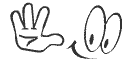

.
Em muốn hiển thị đồng hồ theo kiểu AM PM với phông chữ như hình vậy. Thanks
dentist2010
New Member
Copy file Clock có thể tìm thấy trong diễn đàn vào
Rồi bạn tha hồ tìm..hình như có 30 loại clock cho bạn chọn đấy
font chữ thì bạn hỏi bạn ý xem
mình đã chép file trong clock rùi nhưng không có như hình....
Help me pls
leminhhai111
New Member
mình đã chép file trong clock rùi nhưng không có như hình....
Help me pls
Di chuyển con trỏ tới cái đồng hồ > dùng phím cuộn 5 chiều di chuyền trái phải để đổi kiểu ĐH
khongaibiet2004
New Member
Voyager Home Screen (vHome) v3.78a signed version released ENG
Phiên bản mới cho VHome .Và dự báo thời tiết đã quay trở lại
Bản này có chức năng: "co-exist with default homescreen" không vậy bạn?
anhchanbonmat
New Member
Bản này có chức năng: "co-exist with default homescreen" không vậy bạn?
Phần mềm này mình cũng ít xài chỉ test sơ qua coi có được hôn xong rồi là xóa mất tiêu
